Best Online MBOX Viewer to Open MBOX Files of Different Email Clients
The article on "Best MBOX File Viewer" provides an overview of the top tools available for opening and viewing MBOX files, a widely used format for storing email messages by clients like Thunderbird and Apple Mail.
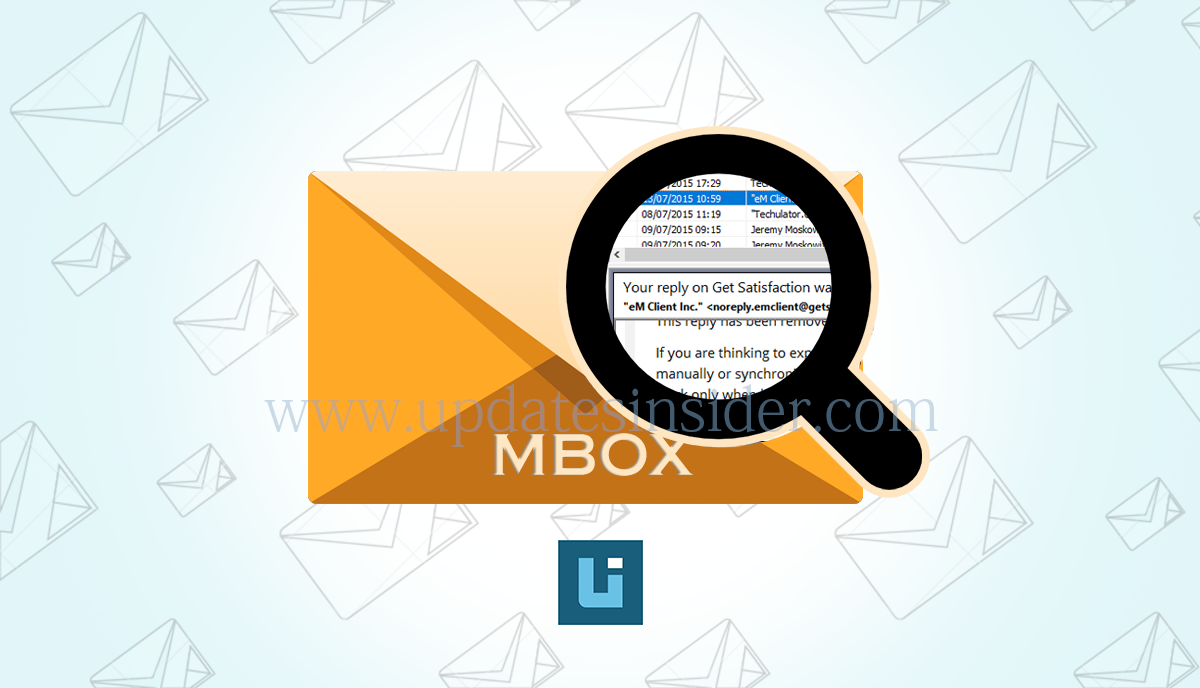
Here, in this article we will discuss about What is an MBOX file ? and Which is the best MBOX viewer ? Are you from a forensic community or are you a law enforcement officers ? Do you want to view evidences from large MBOX files ? Then definitely read this article. Also here we are discussing one secure online MBOX viewer because of its data handling method.
Which is The Best MBOX File Viewer ?
MBOX is a text file that stores messages in a concatenated manner separated by the “From” string. You can open and edit MBOX files using any text editor. But users still want to opt for professional MBOX Editor tools for Windows OS dedicated to the job. There are multiple factors that describe which is best like a portable file viewr for MBOX, Windows OS or Mac OS MBOX File viewer tool.
What is an MBOX file? How to View?
What is a MBOX file ? MBOX files are email inboxes stored in an email storage format for organizing email into a single text file. It stores messages in a chained format, with each message stored in order, starting with the “From” header. MBOX files were originally used by Unix hosts but are now supported by other email applications, including Apple Mail and Mozilla Thunderbird.
The term “MBOX” stands for “mailbox.” According to Updates Insider, MBOX files are “email formats created to organize and store e-mail in a single text file.” Not all mailbox programs use MBOX files. However, some examples are like Apple Mail, Microsoft Entourage 2008, Mozilla Thunderbird and Qualcomm Eudora. In addition, most text editors can view MBOX files such as Microsoft Word, Open Office Writer and Notepad.
Let’s Explore More About MBOX Files:
In the 1.x version of Apple Mail, MBOX files are used and stored in the directory /User/Library/Mail/Mailboxes. However, in Mail 2.0 and higher, the .EMLX format is used, which splits the message into a single file so that Spotlight can search for them. The Opera Mail which was discontinued in 2016 also stores messages in MBOX format.
How to Edit the MBOX Files ?
- Right click on the MBOX file
- After that Click “Open with” option
- Then, choose the “Select default program” option.
- Then, choose one of the options provided by Windows. These are the default programs found on your computer and can be opened.
- After that, click browse when windows does not display standard programs. Then search for the mailbox software or text editor and click Open.
- Click “OK” Your MBOX file will get opened.
Best Free Online MBOX File Viewer for Platform Independent Message Handling
FreeFIleViewers Online MBOX Reader is one and only recommended mbox email viewer solution which take care of their user data. Their top priority is protecting your privacy. The Online Mailbox Viewer takes precautions to ensure that your data is private. It does this by using secure browser storage and locally processing data on your PC. They strengthen the overall security of your priceless data by minimizing external exposure through the use of our isolated processing approach. So, we promise to protect your privacy.
4n6 Software Free Best MBOX Viewer – To View MBOX Files Instantly
4n6 MBOX File Viewer Software is a great tool for easily viewing all emails from large MBOX files. The software is completely free, so users can use the MBOX viewer directly without having to install it. The software helps forensics and investigators to easily view and export the required mail messages from MBOX files to PDF documents.
This best MBOX Viewer is a cleverly designed free viewer that is easy to use. Software will read Mac MBOX files too. With the MBOX Viewer, users can open and view the contents of MBOX files without any extra work. MBOX file reader is very convenient and very practical, especially for forensic investigation research, the evidence from MBOX file is important because it gives export license and the evidence file format can be export in CSV, TEXT, HTML, PDF, etc. It can be run from a USB stick as this tool does not require to be installed before the use. So a forensic investigator can check the affected computer without installing any software.
Salient Features of Best MBOX Viewer
- Best for forensic community and law enforcement officers to view evidences from large MBOX files.
- User can preview all MBOX emails with attachments and their properties.
- Correctly handles inline and embedded images from MBOX emails for preview.
- This MBOX file viewer can be easily access as it has a simple data structure that allows non-technical users without technical knowledge to use it.
- It can display unlimited MBOX data at the same time, saving users time and effort.
- This tool is a standalone software for displaying MBOX email data with a mouse click.
- It preserves the format of the email when displaying MBOX data.
- This free MBOX viewer runs on all Windows versions, such as Windows 10, Windows 8.1, Windows 8, Windows 7, and more.
- It is powerful software that allows users to easily open and view most corrupted MBOX email files with the right accuracy.
- The software is uses to manage all MBOX email data files created such as Google Takeout, Thunderbird, Pocomail, Spicebird, Entourage, Netscape, Apple Mail, Opera, Eudora, Backupify, etc.
#1 Portable MBOX Viewer to Read Google MBOX files
This Free Google MBOX Viewer provides a free preview of MBOX file of various email clients such as Mozilla Thunderbird, SeaMonkey, Opera Mail, Netscape, Evolved Eudora Mail, Entourage Mail, Apple Mail, Backupify, Cross Backup 100% and Google takeout, etc. If you use the above email client, you can use this software to open the mailbox, because it supports MBOX files like MBX, MBS, mboxo and other versions also. So user can view various email data.
This free Google MBOX Viewer is the best program for reading MBOX files, including all email elements and components. Users can view and wait for the MBOX email, attachments, signatures, email addresses, topics, dates, email addresses, email size information in the software interface. MBOX Reader Portable Tool is a stand-alone software that does not require an email client to be installed when viewing MBOX files. The user can also preview the MBOX mapping by double clicking on it.
How to Open the MBOX Files ?
Following are the steps for how to open mbox files:
- Run “Best MBOX Viewer” and press Open button.

- Now, choose a folder which contains the MBOX file from your computer and then click OK.

- After that, user can view the MBOX files enlisted on the software panel.

- Then, click on any of the .mbox file to view attachments and other data.

- Then, the software provides to export emails in various file format, Select the format according to the requirement.
- After that, select the configuration according to the need.
In this way user can easily view the MBOX file and can export it into different file format using Google MBOX Viewer without any hassle.
Conclusion
For reasons – Personal or business oriented, various users tend to look for solutions to open their MBOX file on different platforms and save them in MBOX to PDF, MBOX to CSV, MBOX to PST, MBOX to HTML etc. formats. So, in this article we have introduces 4n6 MBOX viewer to provide the best solution to the users who are looking to open MBOX files. It is always recommend to use professional tools; hence, users can use this free MBOX file viewer utility to view and open MBOX files without any further issue.