Outlook to Thunderbird Migration – Best PST to Thunderbird Converter Guide
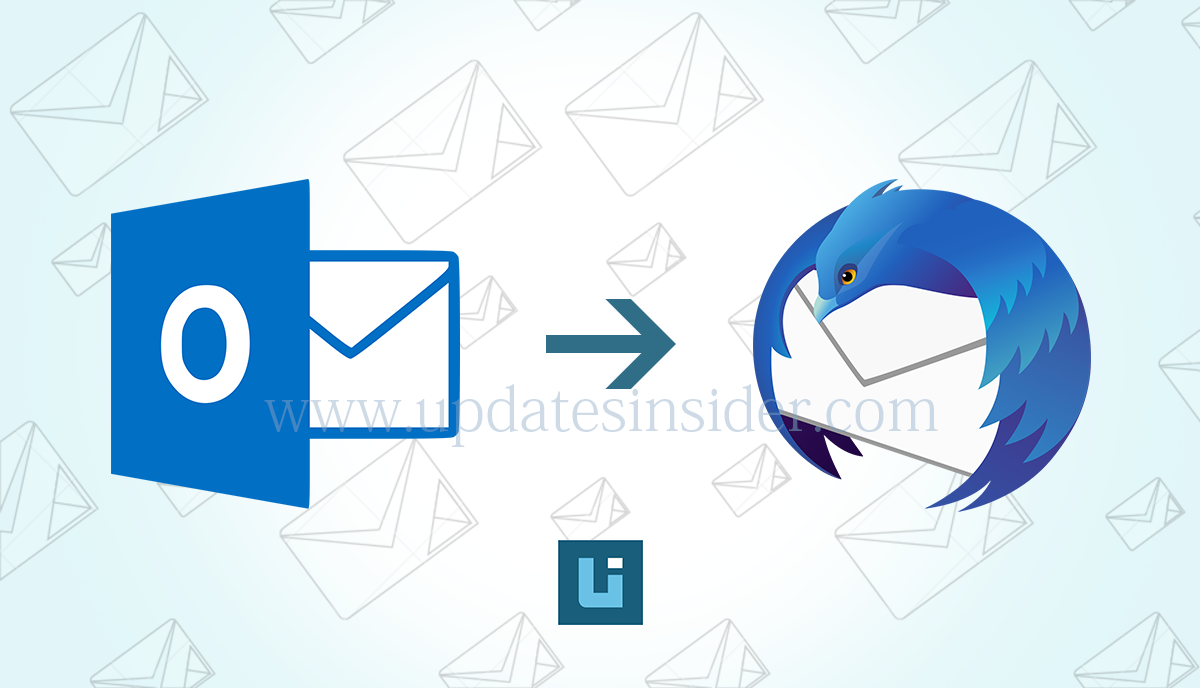
Looking for Outlook to Thunderbird Migration? Let’s Explore!
Let us traverse this article to know more about Outlook to Thunderbird Migration manually and using the Best PST to Thunderbird Converter. But before knowing the process let us know more why there is need for converting Outlook PST to Thunderbird mail application.
Switching from MS Outlook to Thunderbird
The decision to switch from one email client application to another is no easy task, especially for business owners. When individuals plan to move, they are afraid to block them as a daily operation related to their migration, which can result in loss of stored messages and contacts. However, for reasons of versatility and effectiveness, the migration process takes place.
Let us Explore the Scenario:
Let’s imagine a scenario where the organization use MS Outlook (the most complex email environment). But now due to the increased demand of desktop-based application, they wanted to import Outlook to Thunderbird platform. Now, the organisation wants to transfer all the PST data to Mozilla Thunderbird mail.
The big question is how to export without compromise?
Different email client supports different file formats. Thus this is the main reason as file format for both the platforms are different. Outlook stores data in its proprietary PST file format, which is not supported by Thunderbird. Also, Thunderbird stores its data in MBOX file format or Maildir data.
Best Methods for Outlook to Thunderbird Migration
This tutorial shows how to convert Outlook PST to Thunderbird mail (MBOX file format). The blog post includes both manual and automated solutions for the migration process. Find the best suitable method from where you can easily import Outlook to Thunderbird.
What is the next step?
Let’s take a look at the full guide to export Outlook 2019, 2016, 2013, 2021 and 2010 mailboxes to Thunderbird. For that let us explore the Outlook to Thunderbird Data Export Comprehensive Guide.
There are two ways to migrate Outlook for Thunderbird:
- Manual method
- Software approach
How to Migrate Outlook to Thunderbird – Manually
Use the following steps for Outlook to Thunderbird migration.
Scenario 1: In the case of a single machine
Learn how to import Outlook email messages to Mozilla Thunderbird, if both email clients are in same system – Following are the steps:
- Start the “Mozilla Thunderbird” program.
- As the Thunderbird application get started. Then, click on the “Tools” tab
- Then, select the “Import” option.
- After that, go to the “Mails” tab & click the radio button next to it.
- Then, click Next.
- Select Outlook from the available options.
- Then, Click “Next“.
- After that, click Finish to import the data.
- Then, perform the same steps again, then click on the “Address Book” or other data items that you need to import.
Scenario 2: In the case of migrating from one computer to multiple computers
Learn how to transfer Outlook to Mozilla Thunderbird, if both email clients are in different system – Proceed as follows:
- Install Thunderbird on a system where Outlook is in running state
- Then, Exit Thunderbird
- After that, click the “Start” button
- Then, traverse to the search box
- Enter %APPDATA%.
- Then, select a folder called “Roaming”
- Then, connect the external device to the system’s USB port
- In the roaming window, right click on the Thunderbird folder
- Then, click the “Send To” option
- Then, select externally connected devices to import data
- After that, connect an external device and turn it on
- Then, right click on the Thunderbird folder
- After that, click the “Copy” option
- Then, choose the “Start” option again
- Enter %APPDATA% in the search field.
- Then, select roaming folder
- Delete the Thunderbird folder
- Then, Paste the selected copy into the roaming folder
Note: Importing Outlook data into Thunderbird program has been successfully completed.
Automated Solution to Import Outlook to Thunderbird
One great application that meets the requirement is the BitRecover PST to Thunderbird Converter. This reliable software has been tested, and has been recognized by leading experts in the industry. Are you a Mac User? Then you need to move OLM to Thunderbird. Different tools are available for this.
Download the PST to Thunderbird free trial for Windows from below link:


Download the PST to Thunderbird free trial for Mac from below link:


Important functions of PST to Tunderbird converter
- Converts Outlook data file emails with attachments
- Easy to add Outlook to Thunderbird local folder
- Includes options for selecting Outlook PST files
- Support for Thunderbird, Spicebird, SeaMonkey and Netscape
- Compatible with Windows 10, 8.1, 8, 7, Vista, XP
- Compatible with Outlook 2019, 2016, 2013, 2010, 2007, 2003
How to migrate Outlook daa file Thunderbird ?
- Run BitRecover PST to Thunderbird transfer tool and choose “Select Files…” or “Select Folders…” option to load Microsoft Outlook data files.
- Then, select all or required item folders from software interface and press “Next” button.
- Then, choose Thunderbird as saving format and click on “Convert” button.
- After that, run “Mozilla Thunderbird” to access PST emails into Thunderbird.
In addition, This advanced data conversion tool allows large-scale migration of Outlook mailboxes to Mozilla Thunderbird files without compromise. This smart app provides the ability to easily and securely use PST files of various sizes. This DIY solution is the perfect combination of reliability and ease of use. With this software, you can easily migrate all PST file data to mailboxes format. You can also view mailbox file without any email client using the MBOX Viewer Tool.
Conclusion
In conclusion, Exporting Outlook 365, 2021, 2019, 2016, 2013, 2010 mailboxes to Thunderbird (Mailbox) is not a simple but tedious task. Now you need to be familiar with manual and software methods for Outlook to Thunderbird migration. In addition, you must understand the pros and cons. Based on information and self-assessment, you can easily choose one.