How to Import OLM Files to Gmail or G Suite ?
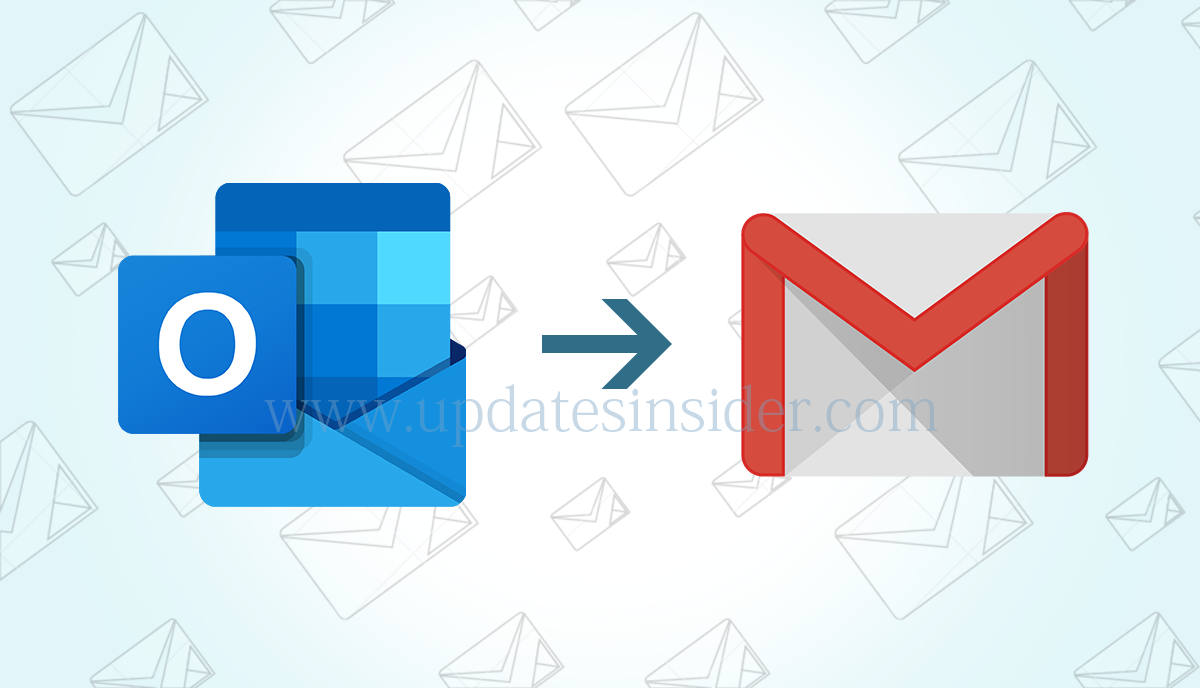
Summary: This blog describes manual ways to import email and contacts from Outlook for Mac into Gmail. It also explains the professional way to import OLM to Gmail or Google Workspace, including email, contacts, calendars, and everything else.
Are you trying to importing email from Outlook OLM to Gmail ? Then here you will find suitable solutions with which you can find answers to your concerns. This guide lists all procedures for importing OLM files into Gmail, including OLM email, contacts, calendars, and other data items.
Outlook for Mac Data File (.olm) users often import the file’s contents into Gmail because they can access the data anytime, anywhere – from any device. You may also want to import OLM file to Gmail when migrating from macOS to Windows or another operating system.
Whatever the reason, you cannot directly import your OLM file into Gmail.
Quick Step to Import OLM to Gmail
- Run OLM to Gmail Converter Tool on Windows.
- Click on Select OLM files or Select folders.
- Then, select Gmail saving option.
- Enter the Gmail account credentials and select filters.
- Then, click on Next to start OLM files to Gmail Import.
Why User Want to Upload OLM to Gmail?
In this day and age, technology is growing faster, which is why user needs move quickly as well. For technology compatibility, most users switch from a desktop-based email client to a web-based application. However, in web-based applications, the data is stored in the cloud and can be easily opened from anywhere. To easily access your important data, you can transfer it to the Internet. Regarding this, one way to convert Mac is Outlook to Gmail. Since this is a switch between a desktop email app and an email app, it’s not an easy process. The solution is very helpful when it comes to OLM to Gmail conversion tool. Mac Outlook 2011 and 2016 store all mailbox data in OLM file format, so user might want to convert OLM to Google Apps. Therefore, in this article, we discussed the best possible way to export OLM to G Suite without data loss.
“I want to move all Outlook Mac emails and calendars to my Google Workspace account so I can open them from anywhere using a cloud-based Gmail or Google Suite profile. Please suggest the easiest way to complete this task.”
Import Outlook OLM into Gmail – Manually
To import MS Outlook OLM files to Gmail, including OLM emails, contacts, calendars, and other data items, you need to configure your Gmail account in Mac Outlook if you want to import OLM emails to Gmail. Follow the following installation instructions:
- By enabling IMAP in Gmail
- Log in to your Gmail account.
- Visit Settings by clicking on the gear icon.
- Select the Forwarding and POP / IMAP tab.
- Then activate IMAP → and click on Save changes.
- Create a label to store data separately from Mac Outlook.
- Configure Gmail in Mac Outlook
- First open Mac Outlook. Find the “File” menu and choose “Accounts.”
- Tap on Emails.
- Enter your Gmail account login information.
- Click the “Add Account” button to complete the configuration.
- Import OLM into Gmail
- First open Mac Outlook on your device and select the folder you want to move.
- Right click on this folder to select Move → Copy to Folder.
- A dialog opens in which the newly created brand name is specified. Then click the “Copy” button.
- Then click the Send / Receive button. You can find all OLM emails in Gmail.
Let Us Discuss The Professional Method
These manual methods only import a limited amount of data manually and can cause other problems. In addition, manual methods have several limitations, such as: time, complexity, slow process, limited data extraction, indirect method, etc. To avoid much complication, you can use RecoveryTools OLM Converter Tool to directly import OLM into Gmail. Also, OLM files can be exported to other email clients such as Thunderbird, Yahoo, and Zimbra email clients. In addition to that, the program helps in exporting all mailbox data including emails, contacts, calendars, etc.
Download the free trial for Windows from below link:


Download the free trial for Mac from below link (features may vary):


How to Import OLM Mailboxes to Gmail or G Suite?
Following are the steps to add OLM to Gmail:
- Download, install and launch the OLM to Gmail Converter Tool on Windows.
- Click on Select files or Select folders option to add OLM files to import and click Next.
- The program will scan the OLM file and list all folder items with checkboxes on the screen. Click Next to continue.
- Click on Select storage option and choose Gmail from the menu that appears. Enter the Gmail account credentials and select filters according to requirements. When done, click Next.
- The process will start immediately, and the live migration report will be displayed on the screen. When the process is complete, a message will appear saying “The operation completed successfully”.
Once you click the “OK” button, OLM to Gmail will automatically generate a log report listing all the details of the import process. You can save them to the location you want for future use if needed.
It allows you to import corrupted OLM files into Gmail
The OLM to Gmail tool has great options which can help you import corrupted OLM files to your Google Work Space Gmail account. The option to use the extracted mode for corrupted OLM files allows you to add damaged OLM files and restore or transfer the data directly to Gmail without data loss.
Export Outlook for Mac OLM files directly
Application with direct immigration function. After selecting Gmail as the storage option, a screen will appear asking you to enter your Gmail account credentials. You need to deploy the same tool and the tool will directly transfer your OLM database to Gmail in seconds.
Various filters for the selected import
OLM to Gmail includes an option – all types of folders, contacts, and calendar. If you select the All folder types option, you can import all OLM folders into Gmail. If you select Contacts, only OLM contacts can be imported into Gmail. When you click on the calendar, the tool will only import the calendar details to the Gmail account.
Large OLM files can be imported simultaneously
The program can import large size OLM files instantly as there is no limit to the file size. Additionally, the moved file format properties and folder structure remain correct. No data has changed during the process.
Besides Gmail, it also supports other storage options
OLM to Gmail Tool not only import OLM files into Gmail, but it can also export OLM files to over 20 other storage options. With the help of the tool, you can convert emails, contacts, calendars and other databases in Outlook for Mac OLM into PST, OLM files to Thunderbird, PDF, MSG, EML, MBOX, MHT, HTML, RTF, Office 365, Exchange Server, Gmail, G Suite, etc. Transformation.
Highlights:
Can I import OLM file to Gmail?
How do I import Mac mail into Gmail?
How do I move emails from Outlook to Gmail?
How to view OLM files in Gmail
Steps to import OLM contacts into Gmail – Manually
Follow the steps below to migrate OLM to Gmail:
- Extract contacts from Outlook
- Firstly, save all contacts with Mac Outlook.
- Now open Mac Outlook on your system.
- Then, Click on File → Export
- In the Export window, select Contacts to List (tab).
- After that, Add a name to the contact file and locate the saved file. Click on the Save tab.
- You can save contacts in Mac Outlook. In Confirm Message, tap Done.
- Steps to convert TXT files to CSV
- First switch to MS Excel and open TXT Contacts.
- Then, Click on File tab → Save as.
- After that, Select MS-DOS Comma Separated Value (.csv) from the list of file formats.
- Then, Save the file in the desired path.
- Import the CSV file into your Gmail contacts
- First, open Gmail → and click on Contacts.
- After that, On the Google Contacts tab, tap More.
- At this step you can see that Gmail is switching to the old version. There you will see the option to import contacts. click here.
- Finally, add the CSV file in the next window and click on Import.
- This will allow you to successfully import all contacts into Gmail.
Final verdict
From the discussion above, we learned everything about Outlook and Gmail. Also, I went through the manual steps to import OLM files to Gmail. These were mentioned with their limits. To avoid this limitation, I have explained the best techniques. Hope you get all the information you need for your interest.