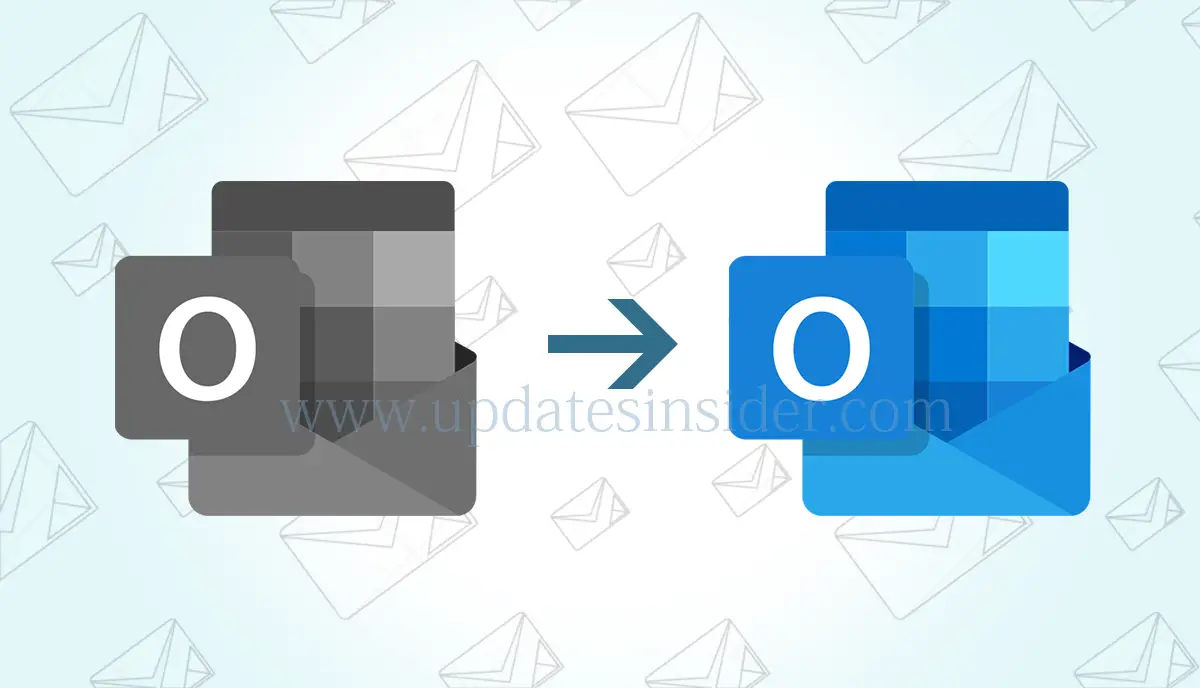In the realm of email management, OST (Offline Storage Table) and PST (Personal Storage Table) files play crucial roles. OST files are designed for offline access, allowing users to work with their emails even without an internet connection. On the other hand, PST files serve as containers for emails, contacts, calendars, and more. The need to convert OST to PST arises when users require accessibility to their offline data in various scenarios. This article explores the top 10 Best OST to PST converter tool that facilitate this conversion process efficiently and offers insights into their features, benefits, and proper usage
Understanding OST and PST Files
In the realm of email management, understanding the roles of OST (Offline Storage Table) and PST (Personal Storage Table) files is essential. These two file formats play distinct roles in ensuring efficient email access and organization. Delving into the nuances of these file types allows us to grasp their significance and the situations where converting OST to PST becomes crucial.
OST Files – Enabling Offline Access
OST files serve a vital purpose for users who require offline access to their emails. When you work offline in an email client like Microsoft Outlook, changes you make, such as composing emails or organizing folders, are saved locally in an OST file. This enables you to work seamlessly without an internet connection. Once you reconnect to the email server, the changes are synchronized, ensuring consistency between the offline and online versions of your mailbox.
PST Files – Versatile Email Storage
On the other hand, PST files are containers for email data, offering versatility in email management. These files store emails, attachments, contacts, calendars, and other data. Unlike OST files, PST files are not tied to a specific email profile or device. This flexibility allows users to archive emails, create backups, and migrate data across different platforms.
Key Differences Between OST and PST Files
Understanding the distinctions between OST and PST files is crucial for managing email data effectively:
- Accessibility: OST files enable offline access, while PST files offer greater accessibility across different systems.
- Synchronization: OST files synchronize changes with the server upon reconnection, maintaining consistency between offline and online data. PST files don’t require synchronization and can be manually managed.
- Portability: PST files can be easily transferred between systems and email clients, making them ideal for migration and data backups.
- Compatibility: OST files are typically tied to a specific email profile and device, limiting their compatibility when moved. PST files offer broader compatibility.
By understanding the functions and differences between OST and PST files, users can make informed decisions about when and why to convert OST to PST. This knowledge forms the foundation for effective email management and ensures data accessibility across various scenarios.
Why You Need a Best OST to PST Converter Tool?
Despite the convenience of OST files for offline access, they present a limitation when it comes to opening them directly in Outlook. This limitation arises from the design and purpose of OST files, which are closely tied to the email profile and device they were created on. Let’s delve into the reasons why you cannot directly open an OST file in Outlook and explore the implications this has for users.
The Nature of OST Files: OST files are tailored for offline use, enabling users to access their emails, contacts, and other data even when disconnected from the internet. They store a local copy of the mailbox data, allowing you to work seamlessly without interruption. However, this design also comes with certain restrictions.
Why Outlook Can’t Open OST Files:
- Synchronization Dependency: OST files are intricately linked to the original email profile and device. They rely on synchronization with the mail server to update changes made offline. As a result, attempting to open an OST file on a different device or email profile would lead to inconsistencies in data synchronization.
- Security Measures: OST files are encrypted and associated with a specific user and system for security reasons. This encryption, while enhancing data protection, also hampers cross-device compatibility.
- Email Client Limitations: Outlook is designed to work with OST files within the context of the original email profile and system. Attempting to open an OST file in another email client might result in compatibility issues due to differences in file structure and synchronization mechanisms.
Implications and Solution
Converting OST to PST: The inability to open OST files directly in Outlook calls for a solution that ensures data accessibility and compatibility. This solution comes in the form of converting OST files to PST format. PST files offer the advantage of being independent of the original email profile and device. By converting OST to PST, you can overcome the limitations of OST files and access your email data seamlessly across different systems and email clients.
While OST files excel in providing offline access and synchronization, they are not designed for cross-device compatibility. The process of converting OST to PST emerges as a practical solution for users seeking to access their email data in various scenarios. By embracing this conversion process, you ensure the continuity of your email accessibility and enhance your ability to manage your data effectively.
Best OST File to PST Converter Tool: Benefits & Process
Converting OST files to PST format is a strategic step that offers a multitude of benefits, empowering users with greater control over their email data. This conversion process is facilitated by specialized OST to PST converter tools that ensure the seamless transition of offline data into a format that can be accessed across platforms. Let’s delve into the advantages of converting OST to PST and the step-by-step process to achieve this transformation.
Benefits of Converting OST to PST:
- Data Accessibility: Converting OST to PST ensures that your email data becomes accessible across different systems, email clients, and devices. This enhanced accessibility promotes flexibility and convenience in managing your emails.
- Email Migration: If you’re transitioning to a new email client or system, converting OST to PST facilitates the smooth migration of your email data. This migration ensures that no vital information is lost in the process.
- Archiving and Backup: PST files are versatile for archiving and backing up email data. By converting OST to PST, you create a backup of your emails, attachments, contacts, and other information, safeguarding them against potential data loss.
- Data Integrity: OST to PST conversion tools are designed to maintain data integrity during the transition. This means that your emails, attachments, and other content remain consistent and unaltered.
- Search and Retrieval: PST files enable efficient email search and retrieval, making it easier to locate specific emails or attachments within your archived data.
Top 10 OST to PST Converter Tools: In-Depth Reviews
In the world of OST to PST conversion, numerous software solutions vie for your attention. Here, we present a detailed exploration of the top 10 OST to PST converter tools, each offering its own set of features and benefits. By understanding the strengths and capabilities of these tools, you can make an informed decision that aligns with your conversion needs.
Following are the Top 10 Best OST to PST Converter Tool:
- 4n6 OST to PST Converter
- BitRecover OST to PST Converter Wizard
- MacUncle OST to PST Converter
- RecoveryTools OST to PST Migrator
- Corbett OST to PST Converter
- SysTools OST to PST Converter
- PCDOTS OST to PST Converter
- Advik OST to PST Converter
- Yota OST to PST Converter
- BitVare OST to PST Converter
In this section, we’ve delved into the top 10 OST to PST converter tools, highlighting their features, benefits, and user experiences. Each tool brings a unique set of strengths to the table, catering to various conversion needs. By understanding these tools’ capabilities, you’re equipped to choose the one that aligns best with your requirements. These converter tools pave the way for a smooth and successful transition from OST to PST, ensuring that your email data remains accessible, manageable, and preserved. Let’s know more about the best OST to PST Converter Tool…
1. 4n6 OST to PST Converter
The 4n6 OST to PST Converter shines with its holistic approach to data extraction. Its intuitive interface caters to users of varying technical backgrounds, ensuring a seamless conversion process. Beyond conversion, this tool is dedicated to preserving data integrity, ensuring that your emails, attachments, and other content remain consistent during and after the transition.

- Features: Comprehensive data extraction, user-friendly interface, data integrity preservation.
- Pros: Intuitive interface, robust data preservation, efficient conversion process.
- Cons: May lack advanced customization options for advanced users.
2. BitRecover OST to PST Converter Wizard
The BitRecover OST to PST Converter Wizard is a reliable choice for users seeking efficient batch conversion and selective item export, t. This tool’s compatibility with various email clients and straightforward user experience contribute to a smooth conversion journey. It empowers users with the flexibility to choose which data is transferred, maintaining control over the process.
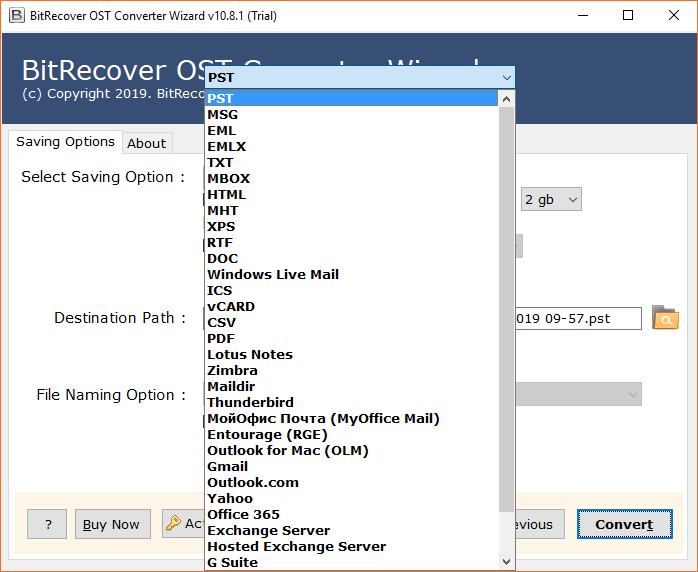
- Features: Batch conversion, selective item export, compatibility with various email clients.
- Pros: Versatile conversion options, straightforward user experience, maintains folder structure.
- Cons: Could benefit from additional advanced features for power users.
3. MacUncle OST to PST Converter
The MacUncle OST to PST Converter, specifically designed for Mac users. Beyond data migration, this tool preserves the hierarchy of folders and attachments. Its user-centric design ensures that the conversion process remains simple and effective for Mac users seeking to manage their email data seamlessly.
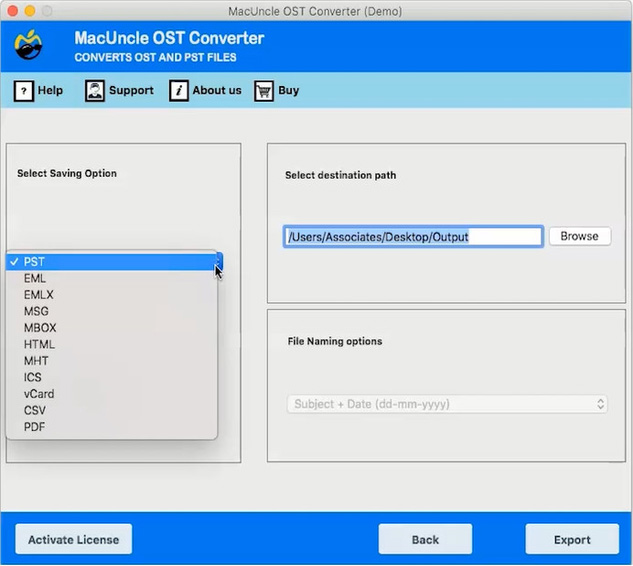
- Features: Mac compatibility, hierarchy preservation, attachment conversion.
- Pros: Tailored for Mac users, user-centric design, efficient Mac-to-PST conversion.
- Cons: Limited to Mac users, potential need for cross-platform support.
4. RecoveryTools OST to PST Migrator
The RecoveryTools OST to PST Migrator is a robust choice. This tool emphasizes data preservation and quick conversion without relying on external software. Its efficiency and effectiveness contribute to a hassle-free migration experience, freeing users from the constraints of traditional methods.
- Features: No dependency on Outlook, data preservation, quick conversion.
- Pros: Independent of Outlook, efficient migration, data integrity focus.
- Cons: May lack some advanced features present in other tools.
5. Corbett OST to PST Converter
The Corbett OST to PST Converter stands out with its advanced filtering options. This feature allows users to tailor their conversion process based on specific criteria, ensuring that only relevant data is migrated. Its commitment to secure and accurate conversion positions it as a reliable solution for users seeking a seamless transition.
- Features: Advanced filtering options, secure and accurate conversion.
- Pros: Customizable conversion process, emphasis on security, streamlined conversion.
- Cons: User interface might need improvements for a more modern look.
6. SysTools OST to PST Converter
The SysTools OST to PST Converter offers a range of features, including batch conversion and selective export. Prioritizing data integrity maintenance, this tool ensures that your emails, attachments, and other content retain their consistency throughout the conversion process. Its user-friendly approach makes it an appealing option for users of various technical levels.
- Features: Batch conversion, selective export, data integrity maintenance.
- Pros: User-friendly interface, comprehensive data integrity focus, suitable for all skill levels.
- Cons: May lack some advanced features found in more specialized tools.
7. PCDOTS OST to PST Converter
The PCDOTS OST to PST Converter introduces a preview feature that allows users to review emails before committing to conversion. This feature enhances data accuracy and accessibility by providing a clear view of the content that will be migrated. Its user-friendly interface further contributes to a positive conversion experience.
- Features: Email preview, data accuracy enhancement.
- Pros: Email preview feature, enhanced data accuracy, user-friendly interface.
- Cons: Could benefit from additional features for advanced users.
8. Advik OST to PST Converter
The Advik OST to PST Converter caters to users dealing with large OST files. Its straightforward conversion process ensures that users can swiftly navigate through the transition. This tool’s simplicity and efficiency make it a valuable choice for those seeking an uncomplicated and efficient migration process.
- Features: Large OST file support, simple conversion process.
- Pros: Efficient handling of large files, streamlined conversion, suitable for less tech-savvy users.
- Cons: Could offer more customization options for advanced users.
9. Yota OST to PST Converter
The Yota OST to PST Converter boasts selective item export and conversion accuracy. By emphasizing data preservation and user control, it empowers users to maintain the integrity of their email content. Its user-friendly operation ensures a smooth and successful conversion process, catering to both technical and non-technical users.
- Features: Selective item export, conversion accuracy, data preservation.
- Pros: Data integrity emphasis, user control, friendly operation.
- Cons: May not offer extensive advanced options for power users.
10. BitVare OST to PST Converter
The BitVare OST to PST Converter prides itself on its quick and accurate conversion capabilities. Its dedication to data integrity maintenance ensures that your emails and attachments remain consistent and unaltered throughout the transition. With its speed and reliability, it offers a dependable solution for users seeking efficient migration.
- Features: Quick and accurate conversion.
- Pros: Fast conversion speed, data integrity maintenance, dependable migration.
- Cons: May lack some advanced features present in other tools.
Factors to Consider When Choosing an OST to PST Converter
When selecting an OST to PST converter tool, factors such as conversion speed, accuracy, user interface, customer support, and compatibility with your operating system are paramount. Careful consideration of these elements ensures a seamless and successful conversion process.
To ensure a seamless and accurate conversion, keep the following key points in mind:
- Conversion Accuracy: Prioritize tools that guarantee data integrity and accurate conversion, maintaining email content and attachments during the process.
- User-Friendly Interface: Opt for tools with an intuitive interface. This ensures a smooth experience for users of all technical levels, facilitating hassle-free conversion.
- Batch Conversion: Consider tools that support batch conversion. This capability saves time by converting multiple OST files simultaneously.
- Compatibility: Ensure the tool is compatible with your operating system and email client. This guarantees a seamless transition without technical hiccups.
- Speed and Efficiency: Evaluate the tool’s conversion speed. Faster tools expedite the process, especially when dealing with large OST files.
- Data Preview: Prioritize tools offering data preview functionality. This allows you to review converted content before finalizing the process, ensuring accuracy.
- Customer Support: Look for tools with responsive customer support. Access to reliable assistance is crucial if you encounter issues during conversion.
- Reviews and Reputation: Research user reviews and testimonials to gauge performance and user satisfaction. Positive feedback indicates a dependable tool.
- Cost-Effectiveness: While cost matters, consider value for money. Premium tools often provide advanced features and dedicated support.
- Trial Versions: Opt for tools offering trial versions or demos. Testing the tool beforehand ensures it meets your specific requirements.
- Security and Privacy: Verify the tool’s data security measures. Trustworthy tools prioritize the privacy of your email content and personal information.
- Recommendations: Seek recommendations from peers or online communities. Insights from experienced users offer valuable guidance.
Quick Steps to Convert OST to PST
- Firstly, install and run the Best OST to PST Converter tool on your computer.
- Then, locate and select the OST file you want to convert.
- After that, select saving option as Outlook PST.
- Choose any specific conversion options, such as folders or items to convert.
- FInally, start the conversion process. Once completed, access it in compatible email clients.
These steps provide a streamlined overview of the conversion process. Be sure to follow the instructions provided by the converter tool for the best results.
Frequently Asked Questions About OST to PST Conversion
This section addresses some of the frequently asked questions to provide you with a better understanding of the conversion process and its intricacies.
No, you cannot directly open an OST file in Outlook. OST files are designed for offline access and synchronization with a specific email profile and device. To access the content of an OST file in another system or email client, you need to convert it to PST format.
Outlook cannot open OST files directly because these files are encrypted and tied to a specific email profile and device. Opening an OST file on a different system or profile could lead to synchronization issues and compromised data integrity.
Yes, converting an OST file to a PST file is possible and often necessary for cross-device compatibility, migration, and data backup purposes.
Converting OST to PST is recommended when you need to access your email data on a different system or email client, migrate to a new email platform, or create a backup of your email data.
The speed of conversion can vary among different tools. While some tools prioritize speed, ensure that the tool you choose also maintains data integrity and accuracy.
Conclusion
In conclusion, converting OST to PST is a vital process for ensuring the accessibility and preservation of valuable email data. By utilizing one of the top 10 Best OST to PST converter tool discussed in this article, users can seamlessly transition from the limitations of OST files to the flexibility of PST format. Understanding the significance of this conversion and making an informed choice based on the provided reviews and insights will empower users to effectively manage their email data across platforms and devices.
By following the steps outlined and leveraging the insights provided in this guide, you’re well-equipped to transition smoothly and effectively. Whether you’re seeking to migrate email data, ensure data backup, or simply enhance the manageability of your email content, the conversion from OST to PST unlocks a world of possibilities.