Yandex to Gmail Migration – Forward Yandex Mail to Gmail / G Suite Account
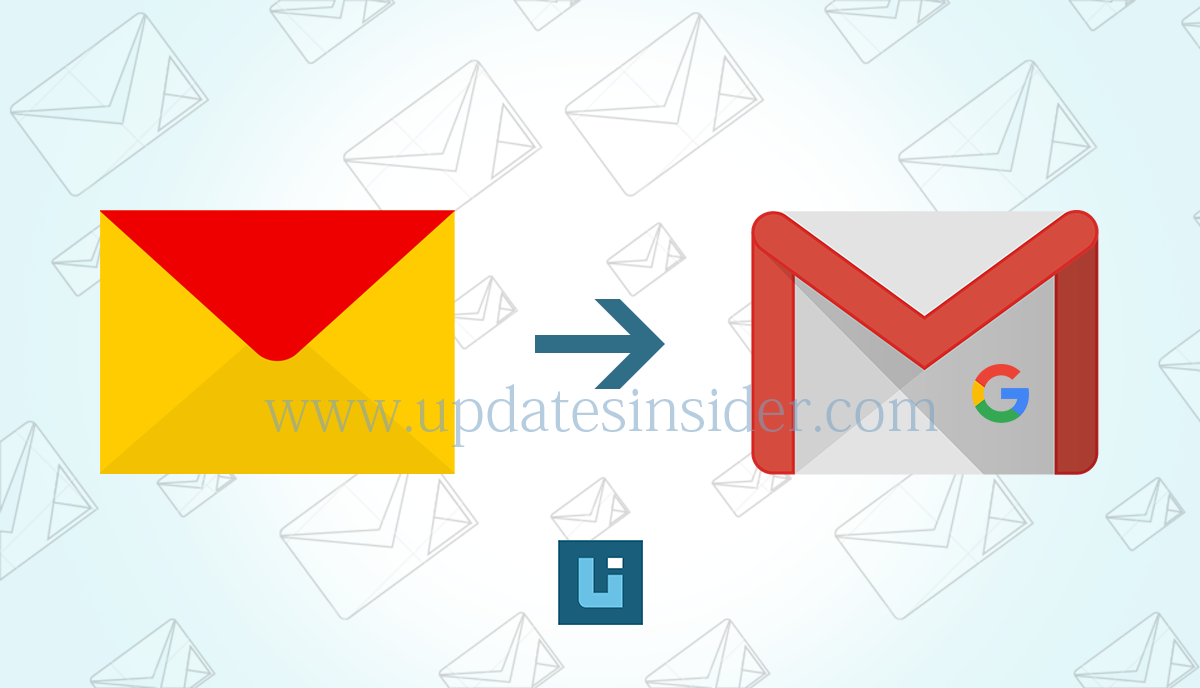
In this article we are going to discuss about how to migrate Yandex to Gmail.
Yandex Mail is Yandex’s web-based email service. It is a Russian multinational company specializing in Internet related products. Yandex Mail has many features such as better attachment management, modern user interface, better contact management, better alias management and more. If you are looking forward to migrate Yandex to Gmail account, then, you are already on the right track.
In this article, you can safely forward Yandex mail to Gmail / Google Apps / G Suite without any help. We have provided two ways to add Yandex emails to Gmail without any data loss.
Step to Quick Migrate Yandex to Gmail
- Download and run Yandex Migration tool
- After that, Enter the credentials for the Yandex email account.
- Then, select all email folders in the Yandex account for migration
- then select “Gmail” from the saving options.
- Enter your credentials for your Gmail account.
- Then, click the “Save” button, the tool starts importing into Gmail.
How to Import Yandex Email Account Data into Gmail?
Migrating from Yandex emails to Gmail seems like a daunting task. But in this blog, we have shared the exact steps to do the same thing. The first method will introduce you to Yandex’s process of migrating Gmail using the Gmail import feature. In the second method, we have provided a solution to use a third-party application to transfer Yandex mails to G suite / Gmail.
Also Read: How to Download Gmail Emails in Bulk?
Manually Transfer Yandex Mailboxes to Gmail
You need to follow the simple steps below to migrate Yandex to Gmail account:
- Sign in to your Gmail account and press the gear icon in the top right corner.
- Then, click the Settings menu.
- On the Settings tab, select Accounts and Imports.
- Then, click “Import Mail and Contacts”.
- On the New tab, enter your Yandex credentials.
- Then, select the item you want to import.
- Then, click “Finish” button and wait for the process to get completed.
Drawbacks of Using Yandex Email to Gmail Migration Manual Method!
The above mentioned manual method is time-consuming and lengthy procedure. Thus, depending on the size and number of emails, this task can take up to 2 days, which is a long course of time. Also, this method will only import the Inbox folder. If you want to migrate full mailbox data then you can refer the below method to forward Yandex mail to Gmail account.
Try the Best Yandex Backup Wizard Tool to Migrate Yandex to Gmail
This Tool is one of the best tools for importing emails from Yandex Mail to Gmail. In addition, Use this method to export inboxes, sent messages, drafts, deleted messages, spam, and any other user-created folders to Gmail or G Suite. The user interface of the software is very simple. Also, anyone with basic computer skills can easily add Yandex emails to Gmail.
Download the free trial for Windows from below link:


Download the free trial for Mac from below link (Features may vary):


Follow the Steps to Connect Yandex Mailboxes to Gmail Account
The below mentioned steps can be followed to import Yandex Mail into your Gmail account;
- Download and run RecoveryTools Yandex Migration tool
- Then, select Yandex as the email source from the list on the left. Enter the credentials for the Yandex email account. For example: an email address and app password. Enter the credentials for Yandex Mail.
- You will receive all email folders in the Yandex account to the user interface. Select as needed, then select “Gmail” from the storage list. In the multi-store list, select “Gmail” as the storage option.
- Enter your credentials for your Gmail account and click the “Save” button. This way, you can easily migrate Yandex to Gmail or G Suite account.
- Then, the tool starts importing Yandex emails into Gmail. This process takes some time.
With this software you can easily forward Yandex mail to Gmail along with the attachments. This is a trusted application. In addition, the desired results are achieved in several steps.
To Fasten up the Process you can also Watch the Video to easily convert Yandex emails to Gmail / G Suite:
Yandex Backup Wizard Software Advance Features:
- The tool is an easy-to-use product that preserves email properties in precise form after conversion.
- Users can select the only email folder they need to import Yandex into G Suite or Gmail.
- The utility migrate multiple Yandex emails to Gmail without making any changes.
- Users can install this application on any Windows operating system.
- It is a trusted application that preserves the integrity of data after conversion.
- Users will not experience any data loss, errors or annoyance when using this tool.
- The tool is a secure product and does not store any of your personal information.
- The user interface of this application is simple and consistent.
- The Yandex to Gmail tool is not limited by file size and successfully migrate emails without loss.
- This is an automated application that saves user’s time and effort when migrating from Yandex emails to Gmail.
Reasons to Choose Yandex Email to Gmail Wizard Software
There are many reasons to choose for this migration tool. Some of them are as follows:
Maintain Folder Structure: The folder and sub-folder structure of email remains same during the process of Yandex to Gmail Migration. So that it will be easy to navigate emails after the migration.
Preserve Key Elements: All the key elements of emails such as “to”, “from”, “Cc”, “Bcc”, “Footer info”, “embed image”, etc remains same. The format of the email also remains intact when Yandex to G Suite Migration takes place.
Support Windows OS: You can install this software on almost all version of Windows OS. Such as Windows OS includes Windows 10, Windows 8, Windows 7, Windows Vista, and Windows XP.
Free Demo Download: Download the best Yandex to Gmail Migration software for free to test the efficiency and working of the tool. Hit the button aboveto download for free.
The Bottom Line
The above article describes an easy way to migrate Yandex to Gmail. The user can use any of the method to forward Yandex mail to Gmail. An Automated solution like Yandex Email backup Wizard is also suggested. This product does not require any external installation. User can simply install the app on a Windows system and all your emails will be converted to a Gmail account.