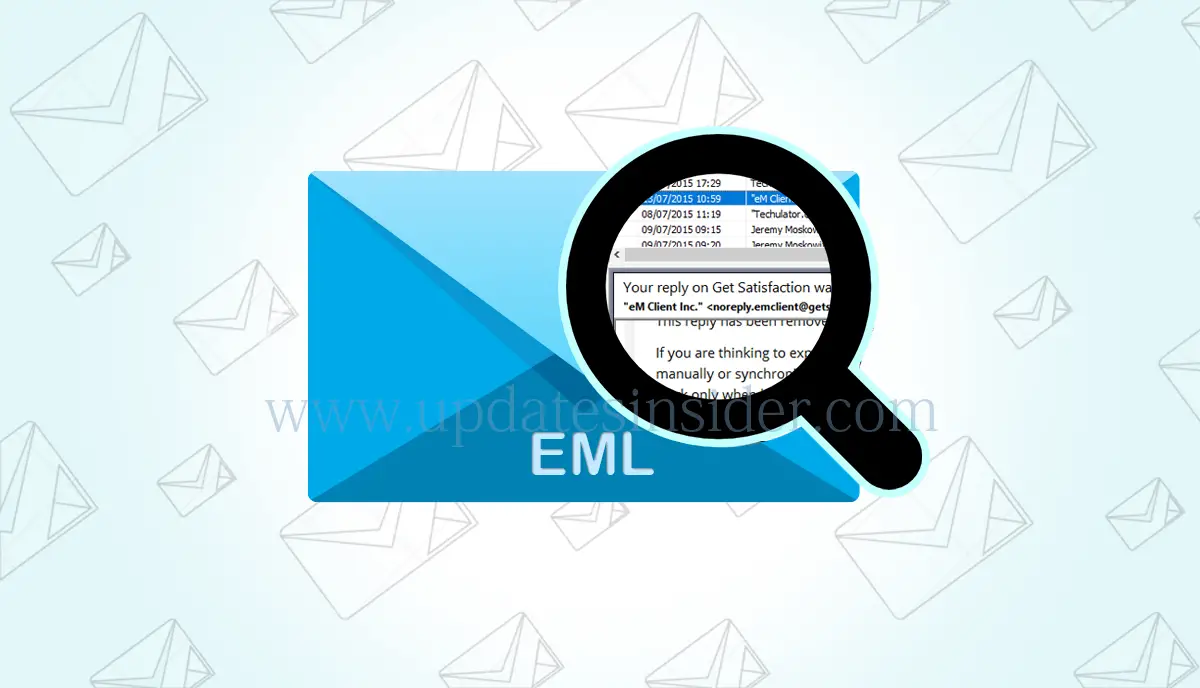Which is Best EML Viewer Software? Let’s discuss in this article.
What is EML Format?
Emails are an essential part of our professional and personal lives. They help us communicate and exchange information with people from all over the world. One of the common formats of email messages is EML (Electronic Mail). EML files are created when an email message is saved from an email client or webmail service.
EML files contain the complete contents of an email message, including the message header, body, attachments, and other details. The EML file format is widely used by various email clients, including Microsoft Outlook, Mozilla Thunderbird, Apple Mail, and many others.
EML files are usually created when you save an email message outside of your email client. For example, if you want to save an important email message to your local drive, you can choose to save it as an EML file. You can then open and view the EML file using an EML readerprogram.
The EML file format is based on the MIME (Multipurpose Internet Mail Extensions) standard, which defines the format for email messages on the internet. EML files are plain text files that can be opened and edited using a text editor, but it’s more convenient to use an EML explorer program to view and manage them.
Best Email Viewer Software!
However, opening and viewing EML or EMLX files can be a challenge without the proper software. So, in this article, we will discuss the six best free EML viewers which is secure and portable to access confidential files too that you can use to read EML files easily.
Following are the list of Best EML Email Reader Tools:
- 4n6 EML Viewer
- BitRecover EML Viewer
- MacUncle EML Viewer
- SysTools EML Viewer
- Turgs EML Viewer
- MailsWare EML Viewer
Let’s check them in detail…
1. 4n6 EML Viewer
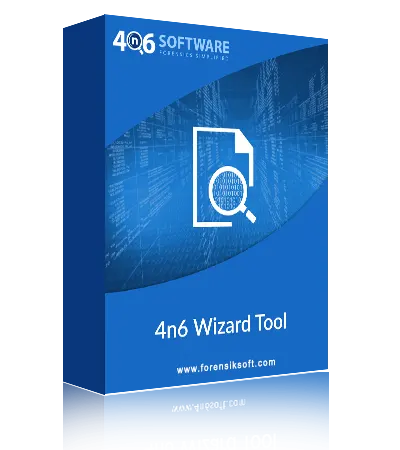
4n6 EML Viewer is a free and efficient EML opener that allows you to view EML files on Windows, Mac, and Linux platforms. It provides a simple and intuitive interface that makes it easy to view .emlx files. This opener can handle EML files created by multiple email clients, including Thunderbird, Outlook, Windows Live Mail, and more. 4n6 .eml analyzer allows you to preview emails, attachments, header details, and other email metadata. Upgrade to export and extract eml attachments and mail.
Pros:
- Supports multiple email clients
- User-friendly interface
- Can open large EML files
- Supports preview of email attachments
Cons:
- Does not support conversion of EML files to other formats
2. BitRecover EML Viewer

BitRecover EML Viewer is a free Portable EML expolorer that enables you to open and view .EML files on Windows platforms. So, this viewer can handle .eml files created by various email clients, including Thunderbird, Outlook Express, and Windows Live Mail. BitRecover EML Reader online available for free download, provides a simple interface that allows you to preview emails and their attachments. This viewer also enables you to search for specific email messages and export them to different file formats.
Pros:
- Portable software
- Supports multiple email clients
- User-friendly interface
- Provides search functionality
Cons:
- Only available for Windows
3. MacUncle EML Viewer
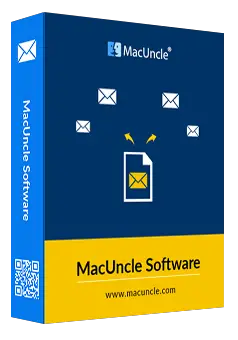
MacUncle EML Viewer is a free and straightforward EML opener designed for Mac users. This reader can open and view EML mail created by various email clients, including Apple Mail, Thunderbird, and Outlook. MacUncle .eml mail Viewer online downloadable tool, provides a clean and intuitive interface that allows you to preview emails and their attachments. This viewer can be useful when you need to print or share email messages.
Pros:
- Supports multiple email clients
- User-friendly interface
- Provides preview of email attachments
Cons:
- Only available for Mac
4. SysTools EML Viewer
SysTools EML Viewer is a free EML reader designed for Windows users. So, this opener can open and view EML files created by various email clients, including Outlook Express, Windows Live Mail, and Thunderbird. SysTools EML email checker provides a simple interface that allows you to preview emails and their attachments. This viewer also allows you to search for specific email messages and export them to different file formats.
Pros:
- Supports multiple email clients
- User-friendly interface
- Provides search functionality
Cons:
- Only available for Windows
5. Turgs EML Viewer
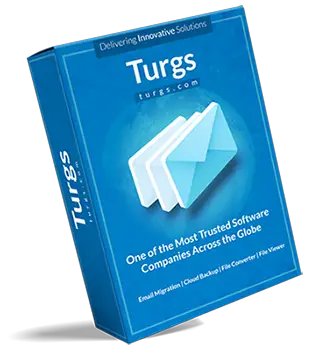
Turgs EML Viewer is a free and versatile EML explorer that enables you to open and view EML and EMLX emails on Windows platforms. So, this file opener can handle open source eml checker created by various email clients, including Apple Mail, Thunderbird, Outlook Express, and more. Turgs view eml file online download, provides a modern and intuitive interface that allows you to preview emails and their attachments. This viewer also enables you to search for specific email messages and export them to different file formats.
Pros:
- Supports multiple email clients
- User-friendly interface
- Provides search functionality
Cons:
- Only available for Windows
6. MailsWare EML Viewer
MailsWare EML Viewer is a free and reliable EML explorer that allows you to open and view EML data on Windows platforms. So, this viewer can handle EML files created by various email clients, including Thunderbird, Windows Live Mail, and more. MailsWare EML display tool provides a simple and intuitive interface that allows you to preview emails and their attachments. This viewer also enables you to search for specific email messages and export them to different file formats.
Pros:
- Supports multiple email clients
- User-friendly interface
- Provides search functionality
Cons:
- Only available for Windows
Commonly Asked Queries Regarding – How to Open EML Emails Safely?
Let’s discuss some commonly asked questions about Best EML Opener Software.
How to Open EML Files?
Opening EML files is a simple process. Here are the steps you can follow to open an EML file:
- Download and install an EML Reader from the list above.
- Then, Open the EML Reader software.
- After that, Click on the “Open” button or go to the “File” menu and select “Open”.
- Then, browse and select the EML file that you want to view.
- Then, click on the “Open” button to open the EML file.
Can PC Open EML Files?
Yes, PC can open EML formats with the help of an EML reader software. An .EML open software is designed to open and view .eml extensions on Windows platforms. You can download and install an EMLX reader software from the list of EML viewers provided in this article. once you have installed an EMLX view, you can easily open and view EML files on your PC.
What Free Program Opens EML Files?
There are several free programs that can open EML files, also known as EML viewers. Here are some of the best free EML viewers available:
- 4n6 EML Scanner
- BitRecover EML Opener
- MacUncle EML Explorer
- SysTools EML Reader
- Turgs EML Checker
- MailsWare EML Observer
These programs can open and view EML files created by different email clients on your PC. Choose the one that best suits your needs and start viewing EML files for free.
Is This Software Support EMLX?
Yes, most of the EML opener programs in the list support EMLX files. EMLX is a file format used by Apple Mail on Mac systems. EML reader programs that support EMLX files can open and view EMLX files on Windows and Mac platforms.
What Is the Best Program to Open EML Files?
Determining the best program to open EML files depends on your specific needs and preferences. However, based on our research and analysis, the 4n6 EML Viewer and BitRecover Portable EML Viewer are among the best EML viewer programs for Windows, while MacUncle EML Viewer is a top choice for Mac users.
Overall, these three programs are excellent choices for viewing EML & EMLX files on different platforms.
Can Gmail open EML formats?
Yes, but there is no inbuilt option in gmail. So you need to import eml to Gmail, using software solutions.
Conclusion
In conclusion, opening and viewing EML or EMLX files can be made easy with the help of an EML viewer software. The list of EML viewers above provides some of the best free options available on the market. Choose the best email viewer that best suits your needs and start viewing EML files with ease.