Top 10 Best Email Backup Software for Secure Email Storage

If you’re searching for reliable email backup software, this guide is a must-read. Here, we’ve compiled a list of the top 10 email backup tools that can effortlessly backup and restore emails from Gmail, Outlook, Hotmail, and more. By exploring this comprehensive guide, you’ll discover the perfect email backup software that caters to your specific requirements.
Email backup software is a tool that allows users to backup their emails and save them in a secure location. This software helps users protect their email data from potential loss or corruption due to hardware failure, hacking, or accidental deletion.
What is the Importance of Email Backup?
Emails contain important information that individuals and businesses cannot afford to lose. By backing up emails, users can ensure that they have a copy of their important data in case of any unforeseen circumstances. Additionally, email backup can help streamline email management by reducing inbox clutter and organizing emails in a systematic manner.
The Best Email Backup Software in The Market [Latest]
After extensive research and testing, we have concluded that the 4n6 Email Backup Wizard is the best email backup software available in the market today. This software is designed to cater to both personal and professional users, providing them with a comprehensive and easy-to-use solution for backing up emails.
Effective email backup software ensures the security of your emails in case of unexpected deletions or malware attacks, while also freeing up space in your inbox for new messages. In the following section, we’ll delve into a variety of free and paid email backup tools.
Top 10 Email Backup Software
1. 4n6 Email Backup Wizard
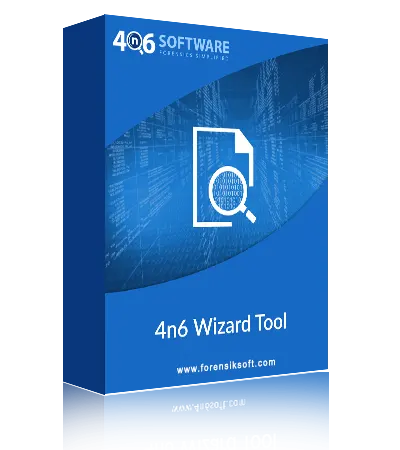
The 4n6 Email Backup Wizard, this powerful email backup software is compatible with multiple email clients and allows users to backup emails in various file formats, including PST, EML, MSG, and PDF. It offers a user-friendly interface and a range of advanced features for easy email backup and migration. It offers a wide range of features that make it the best email backup software in the market. These features include:
- Backup emails from different email clients like Gmail, Yahoo, Hotmail, etc.
- Option to backup emails in different formats like PST, EML, PDF, HTML, etc.
- Option to backup attachments separately
- Advanced search options to filter and select specific emails for backup
- Preview option to view backup data before exporting
Benefits
The benefits of using the 4n6 Email Backup Wizard are as follows:
- Easy to use interface
- Quick and efficient backup process
- Multiple backup format options
- Advanced search options for selective backup
- Reliable and secure backup process
Pricing
The 4n6 Email Backup Wizard offers flexible pricing options based on the user’s requirements. The pricing starts at $49 for the personal license and $299 for the business license.
Customer Reviews
Customers who have used the 4n6 Email Backup Wizard have rated it highly for its user-friendly interface, efficient backup process, and reliable performance.
2. RecoveryTools Email Backup Wizard

The RecoveryTools Email Backup Wizard, this top-rated email backup tool supports multiple email clients and allows users to backup emails in a range of file formats, including PST, EML, MSG, and PDF. It offers a user-friendly interface and advanced search features for efficient email backup and migration. That offers the following features:
- Backup emails from 80+ different email clients like GoDaddy, Yahoo, iCloud Mail, etc.
- Option to backup emails in different formats like PST, EML, MSG, etc.
- Allows selective backup of specific folders or emails
- Advanced filter options for selective backup
- Batch Mode available for Backup
Benefits
The benefits of using the RecoveryTools Email Backup Wizard are as follows:
- Easy to use interface
- Multiple backup format options
- Advanced filter options for selective backup
- Option to backup contacts and calendars
- Fast and efficient backup process
Pricing
The RecoveryTools Email Backup Wizard offers flexible pricing options starting at $99 for personal use and $499 for enterprise use.
Customer Reviews
Customers who have used the RecoveryTools Email Backup Wizard have rated it highly for its fast and efficient backup process, easy-to-use interface, and excellent customer support.
3. MacUncle Email Backup Wizard
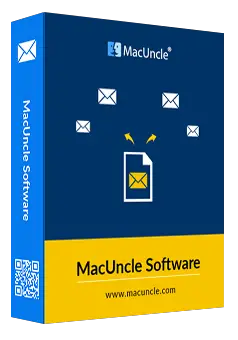
The MacUncle Email Backup Wizard, this reliable email backup software is specifically designed for Mac users and supports multiple email clients, including Apple Mail, Outlook for Mac, and Thunderbird. It allows users to backup emails in various file formats, including PST, EML, MSG, and PDF, and offers a simple and intuitive interface, that offers the following features:
- Backup emails from different email clients like Roundcube, Aol, GSuite, etc.
- Option to backup emails in different formats like PDF, PST, EML, MSG, etc.
- Option to backup attachments to Cloud drives
- Advanced filter options for selective backup
- Save backup files in various locations like cloud, hard drive, etc.
Benefits
The benefits of using the MacUncle Email Backup Wizard are as follows:
- Easy to use interface
- Quick and efficient backup process
- Multiple backup format options
- Advanced filter options for selective backup
- Option to save backup files in different locations
Pricing
The MacUncle Email Backup Wizard offers flexible pricing options starting at $99 for personal use and $299 for business use.
Customer Reviews
Customers who have used the MacUncle Email Backup Wizard have rated it highly for its ease of use, quick backup process, and reliable performance.
4. SysTools Mac IMAP Backup Tool
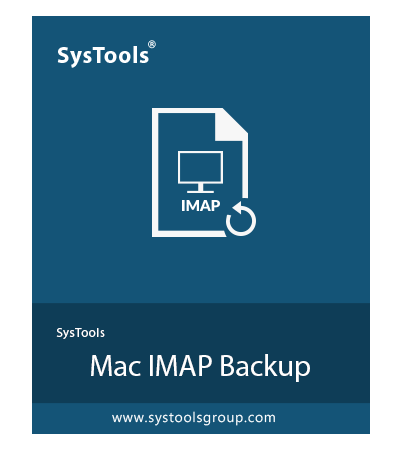
The SysTools IMAP Backup Tool, this email backup tool is specifically designed to backup emails from IMAP email accounts and supports multiple email clients. It allows users to backup imap emails in various file formats, including PST, EML, MSG, and PDF, and offers a range of advanced features for efficient email backup and migration. IMAP settings are required to access mail data which offers the following features:
- Backup emails from IMAP email clients like GMX, Zoho, Webmail, etc.
- Option to backup emails in various formats including PST, EML, MSG, etc.
- Supports selective backup of specific folders
- Advanced filter options for selective backup
Benefits
The benefits of using the SysTools IMAP Backup Tool are as follows:
- Easy to use interface
- Multiple backup format options
- Advanced filter options for selective backup
- Option to backup contacts and calendars
- Fast and efficient backup process
Pricing
The SysTools IMAP Backup Tool offers flexible pricing options starting at $25 for personal use and $399 for business use.
Customer Reviews
Customers who have used the SysTools IMAP Backup Tool have rated it highly for its fast and efficient backup process, easy-to-use interface, and excellent customer support.
5. BitRecover Email Backup Software

The BitRecover Email Backup Software, this feature-rich email backup software supports multiple email clients and allows users to backup emails in various file formats, including PST, EML, MSG, and PDF. It offers a user-friendly interface and a range of advanced features for easy email backup and migration. It is a best email archiving tool that offers the following features:
- Backup emails from different email clients like Zimbra, Microsoft 365, Aol, etc.
- Option to backup emails in different formats like PST, EML, MSG, etc.
- Option to backup attachments separately
- Advanced filter options for selective backup
Benefits
The benefits of using the BitRecover Email Backup Software are as follows:
- Easy to use interface
- Quick and efficient backup process
- Multiple backup format options
- Advanced filter options for selective backup
- Option to save backup files in different locations
Pricing
The BitRecover Email Backup Software offers flexible pricing options starting at $99 for personal use and $499 for business use.
Customer Reviews
Customers who have used the BitRecover Email Backup Software have rated it highly for its ease of use, quick backup process, and reliable performance.
6. PCDOTS Email Converter
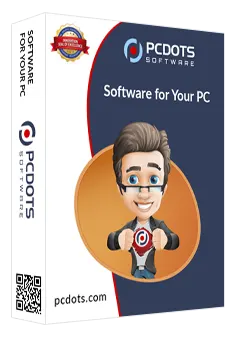
The PCDOTS Email Converter, this email backup tool is designed to convert emails from one format to another and supports multiple email clients. It allows users to convert emails to various file formats, including PST, EML, MSG, and PDF, and offers a simple and intuitive interface.
- Supports multiple email clients such as Outlook, Thunderbird, and Windows 10 Live Mail.
- Converts emails to various formats such as PDF, EML, PST, and MSG.
- Provides advanced search options for selective email conversion.
Benefits
- Easy to use interface.
- Allows users to access their emails on different platforms and devices.
- Helps users to keep their email data safe and secure.
- Provides flexibility in managing email data.
Pricing
- The pricing starts at $49.
Customer Reviews
- “PCDOTS Email Converter helped me to migrate my emails from Outlook to Thunderbird without any hassle. Highly recommended!” – John, USA.
7. Turgs Email Backup Wizard
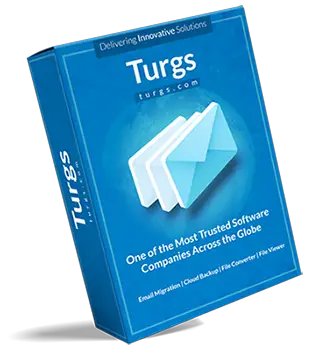
The Turgs Email Backup Wizard, this powerful email backup software supports multiple email clients and allows users to backup emails in various file formats, including PST, EML, MSG, and PDF. It offers a user-friendly interface and advanced search features for efficient email backup and migration.
- Supports various email clients such as iRedMail, Aruba Mail, Hotmail, and others.
- Can backup emails to various formats such as PST, EML, PDF, and MSG.
- Allows users to backup emails in bulk.
- Provides options for selective email backup.
Benefits
- Helps users to safeguard their important emails.
- Provides easy access to emails on different devices and platforms.
- Helps users to free up storage space on their email accounts.
- Provides fast and reliable email backup.
Pricing
- The pricing starts at $99.
Customer Reviews
- “Turgs Email Backup Wizard is an amazing tool. It helped me to backup my Gmail emails to PST format without any data loss.” – Maria, Canada.
8. Corbett Backup and Restore Wizard

The Corbett Backup and Restore Wizard, This email backup tool is specifically designed for Webmails and desktop clients that allows users to backup and restore emails, contacts, and other data. It offers a user-friendly interface and a range of advanced features for easy email backup and migration.
- Supports various email clients such as Outlook, BlueHost, and Yahoo Mail.
- Provides options for selective email backup and restore.
- Can backup emails to various formats such as PST, EML, and MSG.
- Allows users to restore their backup data easily.
Benefits
- Helps users to protect their email data from data loss or corruption.
- Provides flexibility in managing email data.
- Allows users to access their emails on different platforms and devices.
- Provides easy backup and restore options.
Pricing
- The pricing starts at $99.
Customer Reviews
- “Corbett Backup and Restore Wizard is an excellent tool. It helped me to backup and restore my Outlook emails without any issues.” – Robert, UK.
9. Mailsware Email Migrator
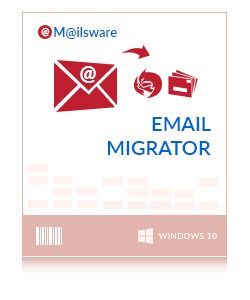
The Mailsware Email Migrator, this versatile email backup software supports multiple email clients and allows users to backup and migrate emails in various file formats, including PST, EML, MSG, and PDF. It offers a user-friendly interface and a range of advanced features for efficient email backup and migration.
- Supports multiple email clients such as Axigen, Yahoo, and Outlook.
- Can migrate emails from one email client to another.
- Provides options for selective email migration.
- Can migrate emails in bulk.
Benefits
- Helps users to switch between different email clients easily.
- Provides easy access to email data on different platforms and devices.
- Saves time and effort in migrating emails manually.
- Provides fast and reliable email migration.
Pricing
- The pricing starts at $99.
Customer Reviews
- “Mailsware Email Migrator Wizard is a lifesaver. It helped me to migrate my emails from Gmail to Outlook with ease.” – Sarah, Australia.
10. Advik Email Backup Wizard
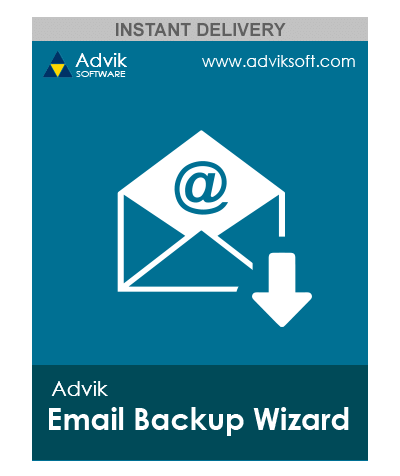
The Advik Email Backup Wizard, this top-rated email backup tool supports multiple email clients and allows users to backup emails in various file formats, including PST, EML, MSG, and PDF. It offers a simple and intuitive interface and a range of advanced features for easy email backup and migration.
- Supports various email clients such as BT Mail, AT&T Mail, and Outlook.
- Can backup emails to various formats such as PST, EML, MSG, and PDF.
- Provides options for selective email backup.
- Can backup emails in bulk.
Benefits
- Helps users to protect their email data from data loss or corruption.
- Provides flexibility in managing email data.
- Allows users to access their emails on different platforms and devices.
- Provides fast and reliable email backup.
Pricing
- The pricing starts at $99.
Customer Reviews
- “Advik Email Backup Wizard is an amazing tool. It helped me to backup my Yahoo emails to PDF format without any hassle.” – David, USA.
Also Read: Best Gmail Backup Tool
How to Backup Emails Manually ?
Step-by-Step Guide to Backing up Emails
Backing up emails is a simple process that can save you from losing important data. Here are the steps to back up your emails:
- Open your email client and select the emails you want to backup.
- Click on the “Export” or “Save as” option.
- Choose the destination folder where you want to save your emails.
- Select the file format for your backup, such as .pst or .mbox, or .pdf.
- Click on the “Save” button to save your emails in the selected folder.
Tips for Effective Email Backup
To ensure that your email backup is effective and reliable, consider these tips:
- Regularly backup your emails to ensure that you always have the most up-to-date information.
- Store your email backup in a secure location, such as an external hard drive or cloud storage.
- Test your email backup regularly to ensure that you can restore your data when needed.
- Automate your email backup process using a reliable email backup software.
Also Read: Best Email Archiving Solutions
How to Set Up a Backup Email?
A backup email is a secondary email account that you use to store a copy of your important emails. This helps to ensure that you can access your emails even if you lose access to your primary email account.
Here are the steps to set up a backup email:
- Choose a secondary email account that you want to use as your backup.
- Set up forwarding rules to automatically forward a copy of your emails to your backup email account.
- Configure your backup email account to download copies of your emails.
- Regularly check your backup email account to ensure that your emails are being properly backed up.
Also Read: Best Free Email Viewer Tool
Can I Backup My Work Emails?
Yes, you can backup your work emails. In fact, backing up work emails is critical to ensuring that you have access to important information in case of data loss or system failure.
Steps for Backing up Work Emails
The steps to back up corporate work emails may vary depending on the email client you use and the policies of your organization. However, here are some general steps to follow:
- Check with your IT department to ensure that you are allowed to back up work emails.
- Use a reliable email backup software that is compatible with your email client and meets your organization’s security requirements.
- Follow the steps for backing up emails as outlined in section III.
Conclusion
In this article, we have reviewed the top 10 email backup software tools, including:
- 4n6 Email Backup Wizard
- RecoveryTools Email Backup Wizard
- MacUncle Email Backup Wizard
- SysTools IMAP Backup Tool
- BitRecover Email Backup Software
- PCDOTS Email Converter
- Turgs Email Backup Wizard
- Corbett Backup and Restore Wizard
- Mailsware Email Migrator Wizards
- Advik Email Backup Wizard
Backing up your emails is important to ensure that you do not lose important information due to data loss or system failure. A reliable email backup software can help you automate your backup process and ensure that your data is always safe.
Out of the top 10 email backup software tools we reviewed, the best winner is the 4n6 Email Backup Wizard. This software offers