Does Factory Reset Wipe Hard Drive?
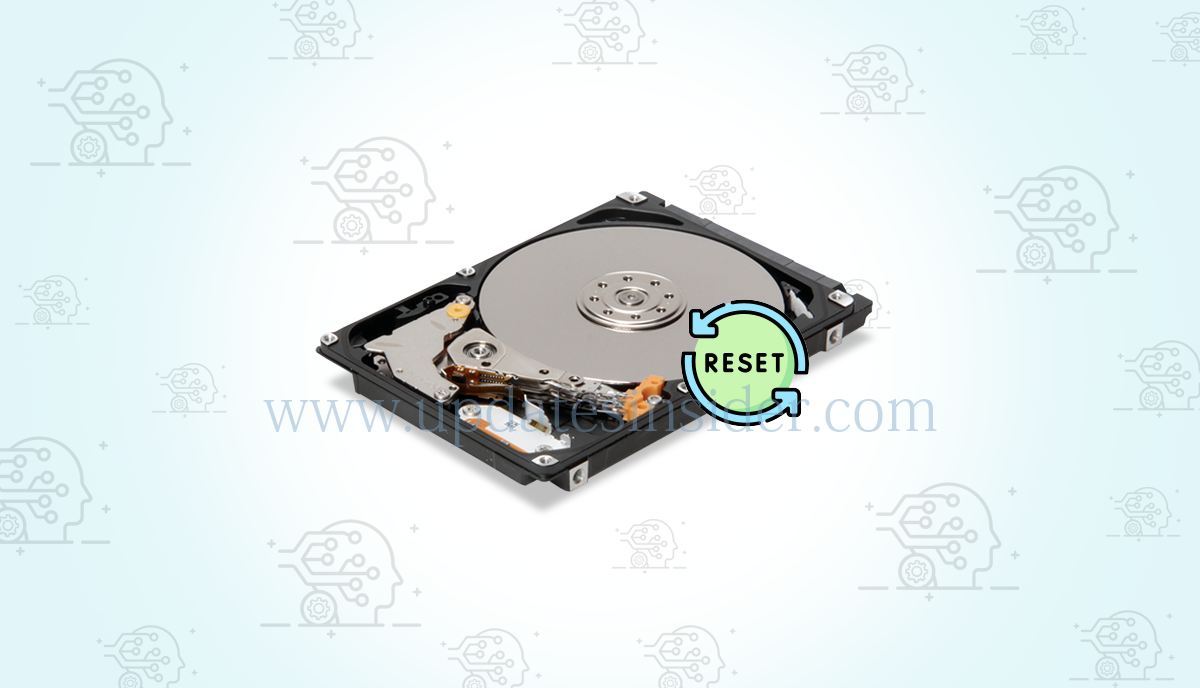
A factory reset is a powerful tool that allows users to restore their devices to their original state, erasing accumulated data and settings. While it is a common practice for troubleshooting or preparing a device for resale, the question often arises: Does a factory reset wipe the hard drive entirely? In this article, we’ll delve into the intricacies of the factory reset process and its impact on the hard drive.
Your old PC has a ton of very confidential information that you should not sell, throw away, or reuse. Furthermore, it’s unlikely that factory resetting and throwing data in the trash would keep you safe. A hacker may reverse engineer your computer’s initial state and extract the data if they figure out the method your computer used to rearrange those 0s and 1s. Before transferring ownership of your computer, be sure to do a full factory reset for security. Use the procedures listed below, or think about going one step further and using a reputable business to be sure your data has been erased. In this article, we will explore whether a factory reset is enough to wipe our hard drive.
What Does a Factory Reset Delete?
- User Data: A factory reset invariably deletes user data, including documents, photos, videos, and other files stored on the device. This is a crucial aspect to consider, as the primary purpose of the reset is to provide a clean slate.
- Installed Applications: All applications and programs installed by the user, whether from the manufacturer or third-party sources, are removed during a factory reset. This includes updates and patches.
- System Settings: Customized system settings, preferences, and configurations are reset to their default values.
How to Factory Reset a PC?
A factory reset, also known as a master reset or hard reset, is designed to bring a device back to its factory-fresh condition. This process removes user-installed applications, configurations, and personal files, essentially reverting the system to the state it was in when first purchased.
Go to Settings > Security & Update > Recovery. A title that reads “Reset this PC” ought to appear. To get started, click. You have the option to either delete everything or keep my files. The former preserves your data while erasing removed software, such as browsers, and setting your preferences back to default. The latter will, as the name implies, remove your files. Make a backup of your data in any scenario in case something goes wrong.
On the Settings > Update & Security > Recovery page in Windows 10, choose the Fresh Start option. Then, click the “Learn how to start fresh with a clean installation of Windows” link at the bottom of the page. This presents the Fresh Start option in a Windows Defender Security Center window. To get started, click.
Also, understand and learn more about: How to Factory Reset a Windows?
Will Factory Reset Wipe Your Hard Drive?
Factory resets are not infallible. Not everything on the computer is erased by them. The hard disk will still contain the data. Because of the nature of hard drives, erasing data does not really remove the information from them; rather, it only prevents your system from accessing the data. Getting a computer that functions just as it did when it was new is, for the majority of people, the main goal of a factory reset.
The computer’s software remains precisely the same as it did on the day of purchase. For the hardware, the tale could be a little bit different. Of course, if the hardware functions flawlessly, the computer will as well; nevertheless, since the first day of usage, the hardware probably has a few dents and scratches on it. Restoring a machine to its original configuration will give the impression that the memory has been erased. The data does, however, remain in the background until fresh data replaces it.
Also Read: How to Wipe a Storage Drive – Delete All Personal Files Permanently?
The Importance of Backup
Given the comprehensive nature of a factory reset, it’s paramount to back up any crucial data before initiating the process. This ensures that important files are preserved, and the user can restore them after the reset is complete.
The Impact on the Hard Drive
When it comes to the hard drive, a factory reset involves overwriting existing data with a fresh system image. However, it’s important to note that a factory reset doesn’t necessarily perform a low-level format or physically wipe the hard drive. Instead, it removes the file pointers and data structures, making the data less accessible.
Initiating a Factory Reset
The steps to perform a factory reset can vary depending on the device and operating system. Users should follow the specific instructions provided by the manufacturer or the device’s settings menu. Commonly, the process involves accessing system settings, navigating to the reset options, and confirming the action.
Why a Factory Reset Sometimes Isn’t Enough?
Does a factory reset completely erase the hard drive? It’s not a straightforward “yes” or “no.” A factory reset’s ability to entirely erase data is dependent on a number of variables, such as the kind of storage media used, how the device does the reset, and the methods or instruments used for data recovery. Two revolving discs resemble CDs within your hard drive. The hardware that really stores all of those family portraits and pet movies is known as a platter.
The platter uses chunks of 1s and 0s to store data on its round surface. Platters, typically crafted from ceramic, glass, or aluminum, operate similarly to record players. They spin on a spindle, with electronic components powering the entire system. An electrical current is use to read and write data onto the platter’s surface. Although data erased through a factory reset remains on the hard drive, the computer conceals it. If a hacker employs data forensics tools to locate fragments of the erased information in the hard disk storage, they can potentially recover almost anything.
Limitations of a Factory Reset
The factory reset is not an ideal tool, even if it comes in handy in many instances. This is mostly because your data is still on the hard disk, and they don’t erase everything you may want them to! Although you won’t be able to view this data after a factory reset, the data itself is still there. Nevertheless, as soon as you use your device after it has been factory reset, fresh data will start to be written over the previously provided information. This implies that unless you do a factory reset, the only method to erase all of your data is to keep using the device and replace all of your old data with new ones.
The False Sense Of Security
A false feeling of security that a factory reset may provide consumers is one of its main drawbacks. Because they are straightforward and give the impression that all of your data has been erased, many individuals are certain that their information is safe and will remain that way—as if it can never be retrieved by anyone again. But if you really want to erase all of your data, you’ll need to use specialized software or even a degaussing technique, which destroys the hard drive’s magnetic field and all of the data on it, rendering the disks worthless.
What Are Some Essential Considerations When it Comes to Data Wipe Tools?
Here are some key points to consider regarding data wipe tools:
Secure Data Erasure
Data wipe tools ensure secure and comprehensive data erasure by overwriting the existing data with random characters or specific patterns. This process helps to prevent data recovery through traditional means.
Complete Data Destruction
Unlike a factory reset, which may leave residual data on a storage device, data wipe tools are designed to perform a thorough and complete data destruction, leaving little to no chance of recovery.
Use Cases
Data wipe tools are often use in scenarios where sensitive or confidential information needs to be permanently remove from a device. This includes situations like preparing a device for resale, decommissioning old hardware, or ensuring compliance with data protection regulations. Erasure standards like DoD 5220.22-M Wiping Standard.
Certifications and Standards
Reputable data wipe tools adhere to recognized standards and certifications for secure data erasure. Common standards include those set by organizations like the National Institute of Standards and Technology (NIST) and the Common Criteria for Information Technology Security Evaluation.
Compatibility
Data wipe tools are typically compatible with various storage media and devices, offering flexibility in their use. Some tools may be design for specific operating systems or devices, so it’s important to choose a tool that suits your requirements.
Cautionary Note
While data wipe tools are effective, users should exercise caution and ensure they are using reputable and trustworthy software. Choosing a reliable tool from a reputable source helps mitigate the risk of unintended consequences.
Conclusion
Does Factory Reset Wipe Hard Drive? The variety of storage media, how the device is reset, and the methods or tools used for data recovery all affect how successful a factory reset is in cleaning up a hard drive. When parting with a device, you should consider using safe data erasure techniques that replace the storage media with random data in order to guarantee the greatest degree of data protection. When giving up your electronic devices, you may keep your peace of mind and safeguard your personal information by adhering to best practices for data protection. Keep in mind that data security is a crucial component of our digital life, and you may prevent sensitive information from getting into the wrong hands by taking the appropriate safeguards.
Always remember to back up your data before initiating a factory reset to ensure a smooth and worry-free process. While a factory reset can be a valuable troubleshooting tool, it’s essential to weigh the benefits against the potential consequences and take appropriate precautions.