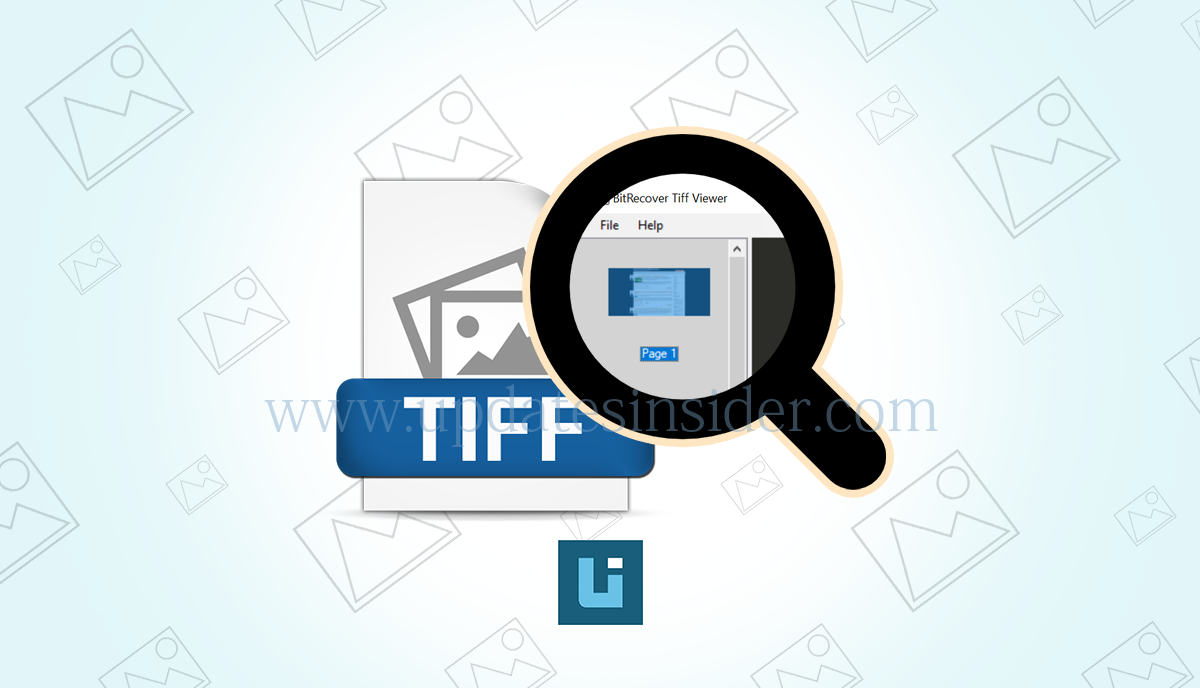Here, in this article we will discuss about What is TIFF and TIF files ? and Which is the best TIFF viewer and TIF viewer? The best portable tiff image viewer is discussed in this article with the features and advanced mode.
Which is the best TIFF File Viewer ? Or best TIF file Viewer
TIFFs are a popular file format with graphic designers and photographers due to their flexibility, high quality, and near-universal compatibility. Learn more about these raster graphics files and how you can use them in your next project.
Topics Covered in this article:
How do I view a TIFF image?
What can I use to open TIFF files?
How do I open a big TIFF file in Windows 10?
Can’t open a TIF file?
How do I open a TIFF file in Windows 10?
What app opens TIFF files?
How do I open a TIF file in Windows?
What is a TIFF file? How to View ?
TIFF file: tagged image file format. Files with a file extension of TIF or TIFF are labeled image files. This file type is used for high-quality raster graphics. The format supports lossless compression, in which no image file data is getting lost during the compression process. In this way, graphic artists and photographers can store high-quality photos in a manageable storage space without compromising quality.
GeoTIFF images also use the TIF file extension. These are image files, where GPS coordinates are saved as metadata along with the file. Use the expandable function of TIFF format.
Some scanning, fax, and optical character recognition (OCR) applications also use TIF files.
How to Edit TIF Files ?
One option for editing a TIF image file is to use one of the conversion tools below. You’ll get a TIFF image file editor and converter in one tool.
If you want to keep the file in the TIF format but edit it, you can use the popular photo and graphics tools can work with TIF files as well, such as Adobe Photoshop, but these are often not available for free.
If you want to get TIFF and TIF files in other formats (such as JPG, PDF, etc.), you can choose TIFF files to PDF converter or TIFF converter.
Which is The Best Portable TIFF Viewer ?
The BitRecover Multi-page Tiff Viewer tool is 100% free software. It is a portable software for forensic users and can be run directly from a USB memory stick without the need to install settings on the affected computer. As a lightweight software, the tool can quickly run and manage large Tiff files.
This tool can open all types of Tiff files, whether they are TIFF or TIF files. This is a reliable free software utility that can be used to open Tiff image files immediately. You can view the size of Tiff files without feeling complicated. This free Tiff file utility also provides the security of Tiff files showing full image details.
Download the TIFF format file viewer tool free from below link:

Salient Features of best TIFF Image Viewer
- #1 Portable free TIFF and TIF Viewer
- Open unlimited Tiff Files
- View Tiff image without file size limitation
- Dual preview, Vertical and Horizontal Tiff file View
- Zoom In [+] or Zoom Out [-] options are available
- Easy and User-Friendly Graphical User Interface
- Compatibility with Windows 10, 8.1, 8, XP etc.
How to View TIFF or TIF Images ?
Following are the steps to open TIFF or TIF files in a windows system:
- Download portable TIFF File Viewer and double click on the setup to run this utility on your Windows Machine.
- Then, choose Open button from toolbar for adding multiple pages .tif /.tiff file.
- After that, select desired TIFF image file from your computer and click on the Open button.
- Then, you can read multi page tiff files in the software interface.
- Then, Users can Zoom [+] TIFF files using a separate button [+] from toolbar.
- It also gives Zoom [-] option for viewing large sized multi page tiff files.
- Use this free TIFF Image Viewer application to read files in horizontal and vertical views
#1 Portable TIFF Viewer to Read TIF and TIFF Images
This free portable viewer application can open a TIFF file on one or more pages and display the file in an easily recognized format. Watch how it works:
Important Features of Free TIFF Viewer
Open All TIFF images
TIFF Image Viewer software is capable for Viewing and opening all type of TIFF Images files like * .tiff or * .tif files without changing image properties. Portable Free Tiff file image viewer can open Tiff files with many pages one by one. Users can easily open and view large size TIFF images files without any modification of TIFF image.
Zoom In and Zoom Out
The utility provides advanced zoom functions, allowing users to view TIFF images in their preferred way. The user can zoom in [+] and zoom out [-] at the same time. The software helps users preview all images and many pages at once. Use this free TIFF Image Viewer application to read files in horizontal and vertical views.
Multi-page TIFF Viewer
The Tiff viewer can easily open and preview Tif files on multiple pages. The software will also display a page view in the application area. Users can use this application to preview all pages of Tiff files.
Supports All Windows Platforms
The TIF File Viewer Freeware is fully supports all Windows platform. It supports every version of Microsoft Windows to run this executable file. Users can run 32-bit and 64-bit operating systems on Windows 10, 8.1, 8, 7, XP, Vista and other operating systems.
Conclusion
For reasons – Personal or business oriented, various users tend to look for solutions to open their TIFF and TIF file on different platforms and save them in PDF, HTML, JPG etc formats. So, in this article we have introduces BitRecover TIFF viewer to provide the best solution to the users who are looking to open TIF files. It is a professionals recommended tools; hence, users can use this free TIFF file viewer utility to view and open both TIF and TIFF files without any further issue.