Get to Know the Best TIFF to PDF Converter
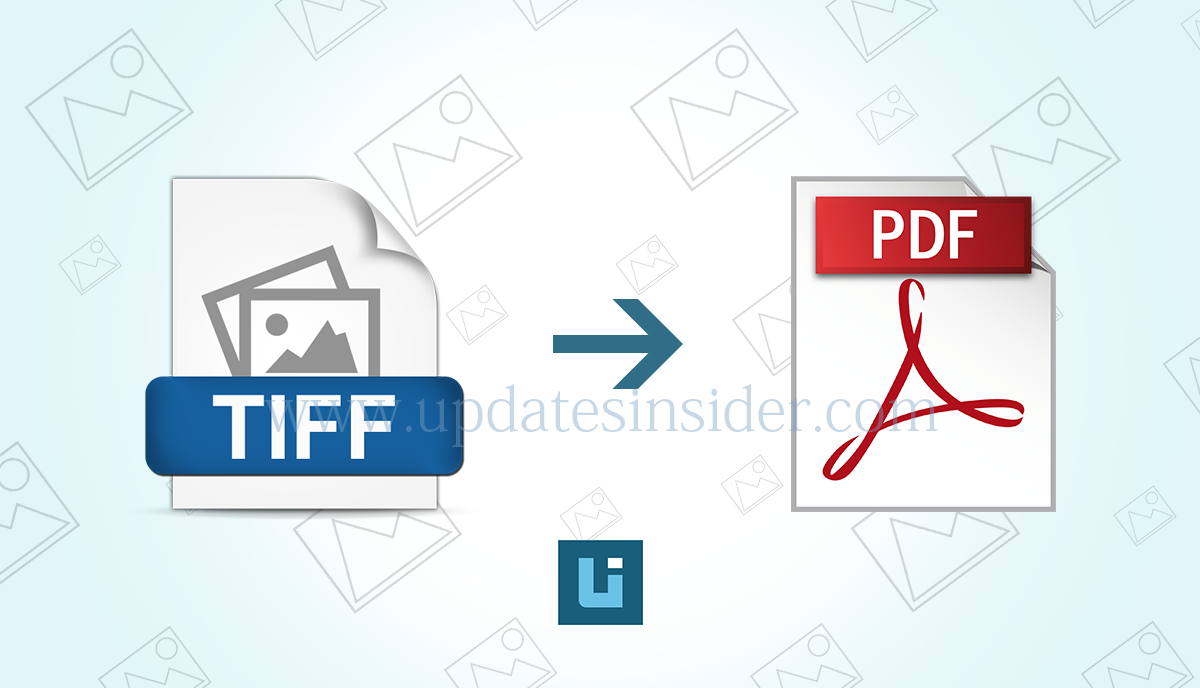
Are you looking for a professional utility to convert multi page TIFF files to PDF Adobe documents? If your answer is “Yes” then you can continue read this article. In this blog post we explained about the Best TIFF to PDF Converter tool with the complete step by step process to convert TIFF to editable PDF (Portable Document Format).
Benefits of Converting Tiff Files to PDF Document
- Easily print Adobe PDF documents.
- PDF files are compatible with most devices.
- Adobe PDF files can be protected with a user or owner-level password.
- PDF documents can be integrated with text or non-text elements.
- PDF files work on all operating systems, such as B. Windows, Mac, iOS, Android, etc.
TIFF to PDF Software Features
BitRecover TIFF to PDF Converter is an excellent software which is fulfilled with several advance features that are described below:
- The tool assents to convert multi TIFF pages to PDF Adobe documents without showing error message.
- TIFF File PDF Wizard is capable to change bulk TIFF files to PDF high quality without compromise.
- It has double options for uploading TIFF images in the software UI i.e. Select Files or Select Folders.
- The software permits to transfer specific .tiff to .pdf from whole folder.
- The tool automatically chooses Desktop as destination path but users can also browse different destination location too.
- This application shows live conversion progressive report during the task and after completion it automatically opens the destination path.
- This toolkit creates separate PDF file for each TIFF image so that users can convert their data without confusion.
- BitRecover Multipage TIFF converter preserves the original structure of TIFF files during completion of the task.
Download the free trial from below link:

How to Convert TIFF to PDF with the Best Converter
If you are still unable to understand “how to change TIFF to PDF” then don’t worry. Follow the step by step procedure. We are using actual screenshots during completion of the task so that users can easily understand the process.
Following are the steps you need to follow:
- Launch Best TIFF to PDF Converter and choose one option from Select Files or Select Folders for uploading .tif or tiff images in software GUI.
- Then you can view TIFF files in the software panel, from here choose specific TIFF files and press Next button.
- Choose PDF as saving format.
- Confirm default destination path or browse another location for storing the converted PDF documents and click on Convert button to continue.
- Multi page TIFF file to PDF conversion process is running, please wait it takes very less time.
- Then, you can see the message of completion, press Ok button to confirm.
- After completion, it will automatically open destination location so that users can easily get their resultant data.
Procedure to Transfer TIFF files to Adobe PDF Documents
Batch TIFF Converter Tool to Change TIFF to PDF, JPEG etc.
TIF Converter software provide a direct way to convert multiple TIFF/TIF images files into desired file format without facing any problem. The software is able to migrate TIF images with batch *.tiff converter at once. The software load single as well as multiple TIFF images into software panel and convert into desired file format at once like TIFF to PDF, JPG, BMP, etc. Batch TIFF Converter application tool provide best graphical users interface and better visual qualities of converted images without modifications.
Comes with Two images load options to load bulk TIFF
With TIFF Images converter application software users easily convert multiple TIFF images at once. Before the conversion process software provide dual load options to load bulk and single TIFF images files into program interface, Add files option used to load only selected Tiff/Tif images file into software panel and Add Folder option help you to load whole folder data into software interface. With the help dual modes users easily convert multiple TIFF/TIF images into desired file format at once.
Migrate only Selected TIFF images into selected format
With Help of dual images options, the software allows you to load single as well as multiple files into program interface without facing any problem. TIFF converter application comes with many advance features to show the selected files list before the conversion process started, on the selected list users can select only required files and convert into desired file format without facing any problem.
Save TIFF to PDF converted files at users destination location
The software support destination set location option to select the location to save converted files and data at user’s location without any limitations. Users can easily convert multiple TIFF images into desired format and directly save converted files at same source of folder and other location and save their crucial time and efforts. Effective solution to migrate TIFF to PDF, JPG etc. in batch mode.
Create Separate Resultant data of every TIFF Converted files
The software able to create multiple TIFF images to multiple resultant data at user’s location without facing any problem. If you are converting 400+ TIFF images into JPEG format then the software able to create 400+ JPEG files at same source and users desired location on computer local and external hard disk drive location. Change multiple TIFF to DOC, XLS, JPEG, BMP, HTML and PDF in batch mode.
Support all popular Microsoft Windows Operating System
The software support all popular Microsoft Windows Operating system including Windows 10 and older versions such as Windows 10 – x64 & x32, Windows 8.1 – x64 & x32, Windows 8 – x64 & x32, Windows 7 – x64 & x32 bit of Operating Systems of Microsoft Corporation. The software also provide best graphical users interface to perform the conversion process of TIFF to Multiple files format at once.
Convert TIFF/TIF to Multiple Files Formats At Once
TIFF Converter application software allows to convert/export multiple TIFF images into desired files formats such as TIFF/TIF files to PDF, TIFF/TIF to DOCX, TIFF/TIF to DOC, TIFF/TIF to HTML, TIFF/TIF to XLS, TIFF/TIF to GIF, TIFF/TIF to JPG, TIFF/TIF to PNG, TIFF/TIF to BMP, TIFF/TIF to PSD formats without facing any hassle and also able to convert batch TIFF to Images format without error.
Conclusion
We hope that this multiple page TIFF to PDF Converter will be most helpful for you. After reading this complete blog post, anyone can easily convert multi page TIFF to PDF format with high quality and resolution. This software is receivable with free demo edition which allows to change 5 TIFF files into Adobe PDF documents with company watermark. Users can check its functionality before purchasing the license keys and after complete satisfaction they can grab its license keys at pocket friendly price for enjoying the complete functionality.