Which is the Best Free File OST Viewer? In today’s digital era, accessing and managing data efficiently is crucial. When it comes to Outlook email data, OST (Offline Storage Table) files play a significant role. However, not everyone has access to Outlook, making it essential to find alternative solutions. In this article, we will explore the five best free OST file viewers that enable users to access and read OST files without Outlook. We will also discuss their major features and provide answers to common questions related to OST file viewing. Outlook OST file and PST files are both binary files, but they have different formats. We already discussed about Outlook PST File viewer in another article.
OST files play a crucial role in Microsoft Outlook, allowing users to work with their emails, calendars, and other data offline. However, viewing the content of OST files without an active Outlook connection can be challenging. In this article, we will introduce you to an essential tool called OST Viewer, which enables you to open and explore OST files effortlessly. Whether you need to access old emails, recover data from a corrupt OST file, or simply review your offline Outlook data, OST Viewer provides a convenient solution.
Best Free OST Viewer!
OST Viewer is a powerful tool that allows users to explore and access their OST files effortlessly, even without an active Outlook connection. With features like opening and viewing OST files, email and attachment preview, search and filtering options, and data export capabilities, OST Viewer provides a comprehensive solution for working with offline Outlook data.
Following are the list of the best free OST viewer:
- 4n6 OST Viewer
- Bitrecover OST File Viewer
- MacUncle OST Viewer
- SysTools OST Viewer
- Turgs OST Viewer
Lets’ explore the best free OST Reader online available to download…
1. 4n6 OST Viewer
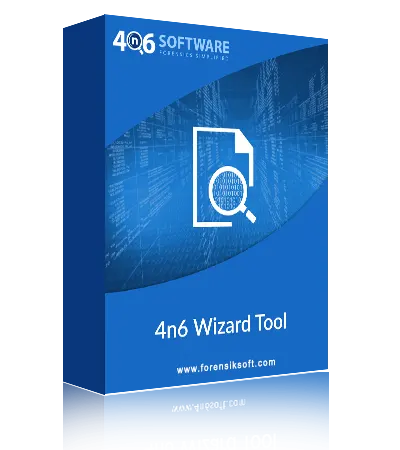
The 4n6 OST Viewer is a user-friendly tool that allows you to access and read OST files without Outlook. It supports both ANSI and Unicode versions of OST files and provides a seamless viewing experience.
Features:
- Intuitive interface for easy navigation through OST files.
- Supports various versions of OST files, including ANSI and Unicode.
- View and export the contents of an OST file
- Supports viewing corrupt OST files
- Simple and easy to use
- Free to use
Pros:
- Free
- Easy to use
- Supports viewing corrupt OST files
- User-friendly interface for effortless OST file navigation.
- Supports both ANSI and Unicode OST file formats.
Cons:
- Free version may have limitations on certain advanced features.
- Limited file format options for exporting OST files.
- Only for Windows
2. BitRecover OST Viewer

The BitRecover OST Viewer offers a comprehensive solution for viewing OST files without Outlook. It provides a simple and user-friendly interface to access and explore the contents of OST files.
Features:
- Simple and intuitive interface for easy OST file viewing.
- Supports both ANSI and Unicode versions of OST files.
- Allows users to explore folder hierarchy, view email properties, and access attachments.
- Supports viewing corrupt OST files
- Supports all OST file versions
Pros:
- User-friendly interface for hassle-free OST file navigation.
- Support for both ANSI and Unicode OST file formats.
- Ability to explore folder hierarchy and view email properties.
Cons:
- Advanced features may be limited in the free version.
- Exporting or saving OST files may require an upgrade to a paid version.
- Only for Windows Users
3. MacUncle OST Viewer
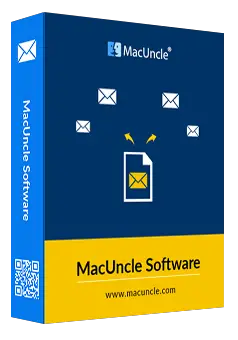
The MacUncle OST Viewer is specifically designed for Mac users, allowing them to access and read OST files without relying on Outlook in Mac OS. It ensures data integrity and provides a seamless viewing experience in your iMac or MacBook.
Features:
- Designed exclusively for Mac users to view OST files.
- User-friendly interface tailored for Mac operating systems.
- Ensures data integrity during OST file viewing.
Pros:
- Tailored for Mac users, providing a seamless experience.
- User-friendly interface optimized for Mac operating systems.
- Focus on maintaining data integrity throughout the viewing process.
Cons:
- Limited compatibility for non-Mac operating systems.
- May lack certain advanced features available in other Paid OST viewers.
4. SysTools OST Viewer

The SysTools OST Viewer is a reliable tool for accessing and reading OST files without Outlook. It offers an intuitive interface and supports both ANSI and Unicode versions of OST files.
Features:
- Intuitive interface for easy navigation through OST files.
- Supports both ANSI and Unicode versions of OST files.
- Allows users to preview emails, attachments, calendars, and contacts stored in the OST file.
Pros:
- User-friendly interface for seamless OST file navigation.
- Support for both ANSI and Unicode OST file formats.
- Ability to preview emails, attachments, calendars, and contacts.
Cons:
- Certain advanced features may be limited in the free version.
- Exporting or saving OST files may require an upgrade to a paid version.
- Windows version only available.
5. Turgs OST Viewer
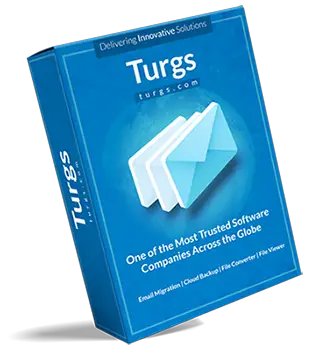
The Turgs OST Viewer offers a simple and efficient way to access and read OST files. It provides a clear interface with various viewing options for emails, attachments, contacts, and other data within the OST file.
Features:
- Clear and user-friendly interface for easy OST file viewing.
- Multiple viewing options for emails, attachments, contacts, and more.
- Smooth navigation and easy data extraction from OST files.
Pros:
- User-friendly interface for effortless OST file navigation.
- Multiple viewing options for emails, attachments, and contacts.
- Smooth navigation and easy data extraction.
Cons:
- Advanced features may be limited in the free version.
- Exporting or saving OST files may require an upgrade to a paid version.
Note: The pros and cons mentioned above are general observations and may vary based on individual user experiences and specific software versions.
Most Commonly Asked Questions
Following are the FAQs related to outlook viewer
How to View an OST File without Outlook?
Following are the common steps to view OST file without Outlook:
- Download and install the preferred OST file viewer.
- Then, launch the reader and browse for the OST file on your system.
- Then, Open the OST file within the viewer to access its contents.
- After that, utilize the viewer’s features to navigate folders, view emails, attachments, calendars, and contacts.
How to Read OST Files Online?
- Look for online OST file viewers or conversion tools that offer the ability to upload and view OST files.
- Then, Follow the instructions provided by the chosen online viewer or conversion tool.
- Upload the OST file to the online platform and utilize its features to access and read the OST file contents.
We do not recommend using any online OST viewers. This is because users need to upload their data to unknown web servers, and email is confidential data. There is a risk that your data could be intercepted or stolen by third parties.
How to Read OST Files Offline?
Lets check the steps:
- Install an appropriate OST file opener on your system.
- Then, launch the viewer and import the OST file into the reader.
- Use the viewer’s interface to browse and read the emails, attachments, calendars, contacts, and other data stored within the OST file.
How to Extract Data from an OST File?
- Open the OST file using an OST file viewer.
- Then, Navigate to the desired data, such as emails or attachments.
- Then, use the viewer’s export or save features to extract the selected data in a preferred format, such as PST, EML, MSG, or HTML. (Only available with Paid versions)
Conclusion
Accessing and reading OST files without Outlook is made possible through the use of OST file viewers. In this article, we explored the five best free OST file viewers: 4n6 OST Analyzer, BitRecover OST File Opener, MacUncle OST Observer, SysTools OST Reader, and Turgs OST Viewer. These viewers offer various features and functionalities, ensuring easy data access and extraction from OST files. Whether you need to view an OST file online or offline, these tools provide a seamless experience. Choose the best OST file reader based on your specific requirements and enjoy efficient data management without the need for Outlook.
