An OLM file, also known as Outlook for Mac Data file, is a proprietary file format used by Microsoft Outlook for Mac to store email messages, contacts, calendar entries, tasks, and other data. It is specific to the Outlook application running on macOS.
OLM files serve as containers that hold all the information associated with a user’s email account in Outlook for Mac. These files are typically created when users export or backup their Outlook for Mac data, allowing them to migrate or restore their data at a later time.
The contents of an OLM file include emails with their attachments, folder structure, contact information, calendar events, notes, and other data related to the user’s Outlook account. OLM files are not compatible with other email clients or platforms, such as Windows Outlook or web-based email services.
To access the information stored in an OLM file, specialized OLM Reader software or the Outlook application for Mac is required. OLM viewer tools allow users to open and view the contents of OLM files without the need for an active Outlook account.
Best Free OLM Viewer Software!
However, opening and viewing OLM files can be a challenge without the right software. In this article, we will discuss the five best free OLM viewers that are secure, portable, and capable of handling confidential files. These tools provide an efficient solution for reading OLM files effortlessly.
Here is a list of the Best OLM email reader tools:
- 4n6 OLM Viewer
- BitRecover OLM Viewer
- MacUncle OLM Viewer
- Turgs OLM Viewer
- SysTools OLM Viewer
Let’s check them in detail…
1. 4n6 OLM Viewer
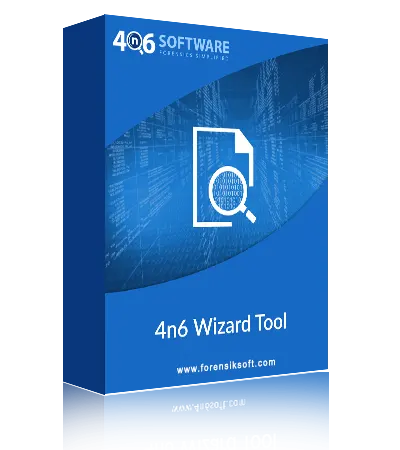
4n6 OLM Viewer is a powerful software designed to view OLM files with ease and efficiency. It offers a range of features that enable users to explore the content of OLM files without the need for Microsoft Outlook for Mac. Here’s an overview of the 4n6 OLM Analyzer:
Key Features:
- The software provides a clean and intuitive interface, making it easy for users to navigate and access the contents of OLM files.
- It allows users to free load and view multiple OLM files simultaneously, saving time and effort when dealing with a large number of files.
- The software offers a quick preview of the OLM file content, including emails, attachments, contacts, calendars, and more. This allows users to quickly assess the information within the OLM file.
- It provides robust search capabilities, enabling users to search for specific items within the OLM file. This feature proves handy when looking for specific emails or other data.
- The software ensures the integrity of the OLM file data during the viewing process. It maintains the original structure and formatting of the emails, ensuring a faithful representation of the content.
Pros:
- Easy navigation and user-friendly interface.
- Quick preview of OLM file content for efficient data assessment.
- Robust search options for locating specific items within the OLM file.
- Preserves data integrity, maintaining the original structure and formatting.
Cons:
- Only available for windows
2. BitRecover OLM Viewer

BitRecover OLM Viewer is a software designed specifically for viewing OLM files. It offers a range of features that allow users to access and explore the contents of OLM files without the need for Microsoft Outlook for Mac. Here’s an overview of BitRecover Free OLM Explorer:
Key Features:
- It provides a user-friendly interface, making it easy for users to navigate and view the OLM file contents.
- The software supports previewing multiple OLM files simultaneously, allowing users to efficiently manage and access their OLM file collection.
- It enables users to view emails, attachments, contacts, and calendar entries within the OLM files, providing a comprehensive overview of the data.
Pros:
- User-friendly interface for easy navigation and usage.
- Supports previewing multiple OLM files at once, enhancing efficiency.
- Provides comprehensive previews of emails, contacts, and calendar entries within OLM files.
Cons:
- Windows based only.
3. MacUncle OLM Viewer
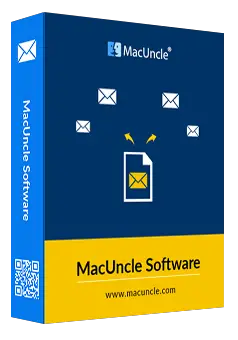
MacUncle OLM Viewer is a specialized software designed to view OLM files on macOS. It offers a range of features that enable users to explore the contents of OLM files without the need for Microsoft Outlook for Mac. Here’s an overview of MacUncle Free OLM Opener for Mac:
Key Features:
- Tool provides a comprehensive preview of OLM files, allowing users to access and view emails, attachments, contacts, calendars, and other data contained within the file for Mac.
- The software offers a user-friendly interface that makes it easy for users to navigate through the OLM file and access specific items of interest.
- It supports the simultaneous viewing of multiple OLM files, making it convenient for users who need to handle multiple files at once.
- The software ensures the preservation of data hierarchy within the OLM file, maintaining the original folder structure and organization of emails, contacts, and calendars.
Pros:
- User-friendly interface for easy navigation and usage.
- Provides a comprehensive preview of OLM file contents, including emails, attachments, contacts, and calendars.
- Supports bulk OLM file viewing, facilitating the management of multiple OLM files.
- Preserves data hierarchy, maintaining the original folder structure of the OLM file.
Cons
- Only available for Mac Users.
4. Turgs OLM Viewer
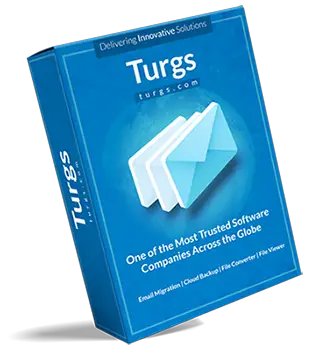
Turgs OLM Viewer is a software application designed to view OLM files, providing users with the ability to access and explore the contents of OLM files without requiring Microsoft Outlook for Mac. Here’s an overview of Turgs OLM Reader:
Key Features:
- It allows users to preview the content of OLM files, including emails, attachments, contacts, calendars, and other data contained within the file.
- The software offers a user-friendly interface that makes it easy for users to navigate through the OLM file and access specific items of interest.
- Tool provides a search feature that enables users to search for specific emails or data within the OLM file, helping them locate information quickly.
- Users can view attachments within emails directly in the software, allowing for easy access and assessment of attached files.
- The software displays essential metadata information associated with emails, such as sender, recipient, subject, date, and more, providing users with a comprehensive view of the email data.
Pros:
- User-friendly interface for easy navigation and usage.
- Preview and access various components of OLM files, including emails, attachments, contacts, and calendars.
- Search functionality for quick and efficient retrieval of specific data.
- Attachment preview feature for convenient assessment of attached files.
- Displays important metadata information associated with emails.
Cons:
- Windows edition only.
5. SysTools OLM Viewer

SysTools OLM Viewer is a specialized software designed for viewing OLM files, allowing users to access and explore the contents of OLM files without the need for Microsoft Outlook for Mac. Here’s an overview of SysTools OLM Preview Tool:
Key Features:
- Tool provides a comprehensive preview of OLM files, allowing users to view emails, attachments, contacts, calendars, and other data stored within the file.
- The software offers a user-friendly interface that makes it easy for users to navigate through the OLM file and access specific items they are interested in.
- It supports the simultaneous viewing of multiple OLM files, making it convenient for users who need to handle and manage a large number of files.
- The software provides search and filter options that enable users to quickly locate specific emails, contacts, or calendar entries within the OLM file based on various criteria such as sender, subject, date, etc.
- It displays essential metadata information associated with emails, including sender, recipient, subject, date, and more, allowing users to have a comprehensive view of the email data.
Pros:
- User-friendly interface for easy navigation and usage.
- Comprehensive preview of OLM file contents, including emails, attachments, contacts, and calendars.
- Supports bulk OLM file viewing, allowing users to manage multiple files efficiently.
- Search and filter options for quick and targeted data retrieval.
- Displays important metadata information associated with emails.
Cons:
- Only for Windows.
Answering Common Questions:
What Best Program Opens OLM Files?
To open OLM files, you need specialized OLM reader software such as:
- 4n6 OLM Reader
- BitRecover OLM Opener
- MacUncle OLM Scanner for Mac
- Turgs OLM Analyzer
- SysTools OLM Checker
Can You Open an OLM File on a PC?
Yes, you can open OLM files on a PC using the 4n6 OLM Viewer. Here are the steps to open an OLM file:
- Download and install the 4n6 OLM Viewer software on your PC
- Then, launch the application.
- Then click on the “Add File” or “Open” button within the software interface.
- Browse and select the OLM file you want to open.
- Then, click on the “Open” button to start the OLM file analysis.
- Once the analysis is complete, you will be able to view the contents of the OLM file, including emails, attachments, contacts, and calendars.
Navigate through the OLM file using the intuitive interface, search for specific items, and explore the data within the file.
How Do I View OLM on Mac?
To view OLM files on a Mac, you can use the MacUncle OLM Viewer. Follow these steps:
- Download and install the MacUncle OLM Viewer on your Mac.
- Launch the application.
- Then, click on the “Add File” or “Open” button within the software interface.
- Then, browse and select the OLM file you want to view.
- After that, click on the “Open” button to initiate the OLM file analysis process.
- Once the analysis is complete, you will be able to explore the OLM file’s content, including emails, attachments, contacts, and calendars.
- Utilize the user-friendly interface to navigate through the OLM file and access specific items.
How Do I Extract an OLM File?
Extracting data from OLM files can be done using various methods. Here are a few common extraction scenarios:
Use a reliable third-party tool like “OLM to Gmail Converter” to transfer emails, contacts, and calendars from OLM files to your Gmail account.
Convert OLM files to a compatible format like MBOX using specialized software such as “OLM to Thunderbird Converter.” Then, import the MBOX file into Thunderbird.
Convert OLM files to PST format using software like “OLM to PST Converter.” Afterward, import the PST file into Outlook for Windows.
Many OLM viewers, including 4n6 OLM Viewer and BitRecover OLM Viewer, allow you to extract attachments from OLM files. Simply select the email with the desired attachment and use the built-in export feature to save the attachment to your preferred location.
To split large OLM files into smaller ones, you can use tools like “OLM Splitter.” This can be helpful for managing OLM file size and organization.
By following the appropriate extraction method for your needs, you can efficiently manage and utilize data from OLM files.
Conclusion
Selecting the right OLM viewer is crucial for accessing and managing OLM files effectively. In this article, we explored the top five free OLM viewers. Each software offers unique features, advantages, and limitations. Additionally, we provided
