6 Best Free MSG Viewers: Explore Top Tools to Open MSG Files
MSG files are a type of email message created by Microsoft Outlook. While Outlook can open MSG files, users without Outlook may need a dedicated MSG viewer to access these files. In this article, we will explore the best free MSG viewers available in the market.
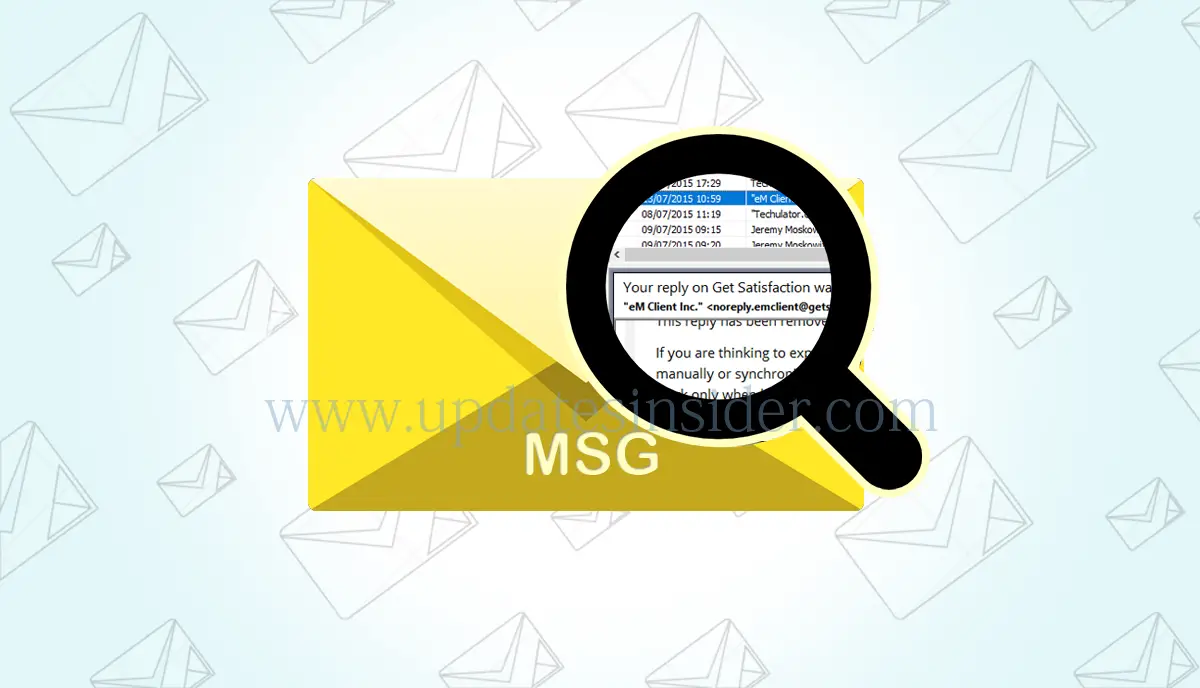
One of the notable features of MSG files is that they can preserve the original formatting and properties of the email, making it possible to retain the complete message structure even when the file is transferred or opened in different email clients or systems.
Since MSG files are proprietary to Microsoft Outlook, they are primarily used and recognized by Outlook and other applications within the Microsoft ecosystem. However, there are dedicated MSG Opener tools available that allow users to open and view MSG files without requiring Microsoft Outlook.
It’s important to note that MSG files are specific to the Microsoft Outlook email client and may not be universally compatible with other email programs.
Best MSG Email Viewer Software!
However, opening and viewing MSG files can be a challenge without the right software. In this article, we will discuss the six best free MSG viewers that are secure, portable, and capable of handling confidential files. These tools provide an efficient solution for reading MSG files effortlessly.
Here is a list of the Best MSG email reader tools:
- 4n6 MSG Viewer
- BitRecover MSG Viewer
- MacUncle MSG Viewer
- Turgs MSG Viewer
- SysTools MSG Viewer
- MailsWare MSG Viewer
Let’s check them in detail…
1. 4n6 MSG Viewer
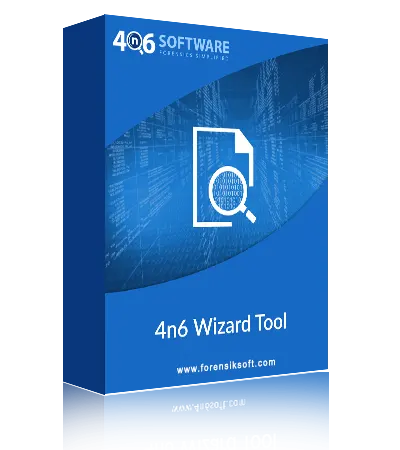
4n6 MSG Viewer is a popular MSG reader software that allows users to open and view MSG files without any limitations with free tool. It is a standalone software that does not require Microsoft Outlook to be installed on the system. The software comes with a simple user interface and provides quick access to all the features. Some of the major features of 4n6 MSG Free opener are:
- Provides a preview of the MSG file content, including email body, attachments, and metadata.
- Allows users to search for specific text within the MSG file.
Pros:
- User-friendly interface with easy navigation.
- Provides a comprehensive preview of MSG file content, including email body and attachments.
- Advanced search functionality to find specific text within MSG files.
- Ability to export MSG files to other formats like HTML. Cons:
- May not offer advanced features such as editing or exporting to multiple formats.
Cons:
- Only available for windows
While 4n6 MSG Explorer is a powerful software, it may be suitable for users who require advanced features such as editing or exporting to other file formats. Which is available in its pro version.
2. BitRecover MSG Viewer

BitRecover MSG Viewer is another popular software that allows users to open and view MSG files. The software is lightweight and easy to use, making it ideal for users who need a simple solution to view MSG files. Some of the major features of BitRecover Free MSG Reader are:
- Provides a preview of the MSG file content, including email body, attachments, and metadata.
- Allows users to search for specific text within the MSG file.
Pros:
- Simple and intuitive interface for easy usage.
- Allows users to preview MSG file content, including email body and attachments.
- Basic search functionality to find specific information within MSG files.
Cons:
Only available for windows.
3. MacUncle MSG Viewer
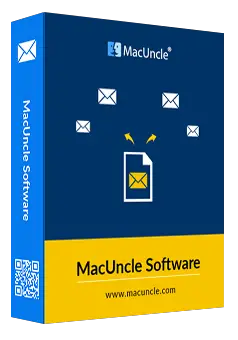
MacUncle MSG Viewer is a software designed specifically for Mac users who need to open and view MSG files. The software is easy to install and provides a user-friendly interface. Some of the major features of MacUncle MSG Reader for Mac are:
- Provides a preview of the MSG file content on mac, including email body, attachments, and metadata.
- Allows users to search for specific text within the MSG file.
Pros:
- Specifically designed for Mac users, ensuring compatibility and optimal performance.
- User-friendly interface tailored for Mac operating systems.
- Offers a preview of MSG file content, including email body and attachments.
- Allows users to search for specific text within MSG files.
Cons:
- Limited availability for non-Mac users.
While MacUncle Free MSG Viewer is a great software for Mac users, it is not available for Windows users.
4. Turgs MSG Viewer
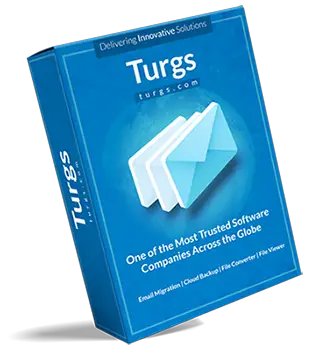
Turgs MSG Viewer is another popular software that allows users to open and view MSG files. The software is available for both Windows and Mac users. Some of the major features of Turgs MSG Opener are:
- Provides a preview of the MSG file content, including email body, attachments, and metadata.
- Allows users to search for specific text within the MSG file.
Pros:
- Offers a preview of MSG file content, including email body and attachments.
- Advanced search functionality to find specific text within MSG files.
Cons:
- Only available for windows users.
5. SysTools MSG Viewer

SysTools MSG Viewer is a comprehensive MSG reader software that provides advanced features for viewing MSG files. The software is available for both Windows. Some of the major features of SysTools MSG checker are:
- Provides a preview of the MSG file content, including email body, attachments, and metadata.
- Allows users to search for specific text within the MSG file.
Pros:
- Comprehensive MSG opener with advanced features.
- Provides a detailed preview of MSG file content, including email body, attachments, and metadata.
- Robust search functionality for locating specific information within MSG files.
Cons:
- Only available for windows users.
6. MailsWare MSG Viewer
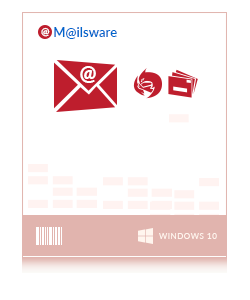
MailsWare MSG Viewer is a lightweight and easy-to-use tool that enables users to open and view MSG files on their Windows systems. This free MSG scanner is compatible with all versions of Windows OS, including Windows 10, 8.1, 8, 7, and so on. This software is capable of opening both ANSI and UNICODE MSG files without any data loss. Some of the major features of MailsWare MSG explorer are:
- User-friendly interface: The software has a simple and intuitive interface that makes it easy for users to operate the tool.
- View MSG files without Outlook: Users can view MSG files without installing MS Outlook on their system.
- Preview MSG files: This tool provides a preview of the MSG file contents, including email body, attachments, and other details.
Pros:
- Lightweight and easy-to-use MSG viewer.
- Provides a preview of MSG file content, including email body and attachments.
- Basic search functionality for finding specific information within MSG files.
- Offers the option to print MSG files.
Cons:
- Available only on windows.
Remember, the pros and cons listed above are based on general observations and user feedback. It’s essential to consider your specific requirements and preferences when choosing the right MSG viewer for your needs.
Answering Frequently Asked Questions
Let’s discuss some commonly asked questions about Best MSG Opener Software.
How Do I View a MSG File?
To view an MSG file using the 4n6 MSG Viewer, follow these steps:
Follow the steps to view msg files:
- Install and launch MSG File viewer on Windows OS system.
- Then. click on the Open Menu >> Choose files/folders.
- Then, upload the data on the software panel.
- After that, See the emails in different view modes.
- Then, click the message view and hex view tab to preview Hex Values.
Note: The steps mentioned above are specific to the 4n6 MSG Viewer software. Other MSG viewer tools may have slightly different interfaces and functionalities, but the general process of opening and viewing an MSG file should be similar.
How to Open MSG Files on Mac?
Preview MSG files on Mac OS X by following the steps mentioned below
- Launch the MSG file Reader tool.
- Then, click on Add File or Add Folder to upload MSG files.
- Then, choose the folder to view the MSG files.
- Finally, click the MSG email files you want to read.
Is MSG Viewer safe?
Yes, MSG Viewer software is safe to use as long as you download it from a trusted source and follow the recommended installation instructions.
What Tool Can Read MSG File?
There are several tools available online that can read MSG files, including free MSG viewers such as
- 4n6 MSG Explorer
- BitRecover MSG Reader
- MacUncle MSG Scanner
- SysTools MSG Opener
- Turgs MSG Analyser
- MailsWare MSG Observer
These programs can open and view MSG files created by any email clients on your PC and Mac. Choose the one that best suits your needs and start viewing MSG files for free.
Can I Open a .MSG File with Chrome?
No, you cannot open a .MSG file with Chrome directly. However, you can use a tool like 4n6 MSG Viewer Pro to convert the MSG file to HTML format, which can then be opened in Chrome or any other web browser.
Conclusion
In this article, we have discussed the top 6 free MSG viewers that can be used to open and view MSG files without Microsoft Outlook. Each of the MSG viewers discussed in this article has its unique features and benefits. Users can choose the one that best suits their requirements and preferences. Additionally, we have also answered some of the frequently asked questions related to MSG viewers. We hope this article will help you in finding the best free email reader for your needs.