Top 10 Best Gmail Backup Tools in 2025 (Free & Paid)
In an era where digital communication reigns supreme, our email accounts have evolved into repositories of essential information, personal conversations, and vital documents. Yet, the convenience of online correspondence comes with an inherent vulnerability: the risk of data loss. Picture a scenario where your Gmail account, brimming with valuable emails, attachments, and contacts, suddenly becomes inaccessible or compromised. It's a scenario no one wants to contemplate, but it's precisely why best Gmail backup tool have become indispensable.

In this article, we’ll embark on a journey through the digital realm, exploring the best Gmail backup tools available to safeguard your email data meticulously. We’ll delve into their functionalities, advantages, and limitations, equipping you with the knowledge to make an informed choice. So, whether you’re a business professional seeking to fortify your critical email archives or an individual intent on preserving cherished memories and correspondence, join us as we unravel the world of Gmail backup solutions. The digital protection of your Gmail data begins here.
Why You Need Gmail Backup?
Losing access to your Gmail account or critical email data can be a devastating experience. Here are several compelling reasons why having a Gmail backup is not just an option but a necessity:
Data Loss Prevention
Accidental deletions, hacking attempts, or even Google service disruptions can result in data loss. A Gmail backup ensures that your emails, contacts, and attachments are safe and recoverable.
Email Recovery
Imagine losing essential work emails or sentimental messages. With a backup in place, you can swiftly recover your lost emails and restore your peace of mind.
Protection Against Cyber Threats
Cyberattacks, such as phishing and malware, can compromise your Gmail account. Having a backup allows you to retrieve your data in case of a breach and prevents data loss due to ransomware.
Email Migration
If you decide to switch email providers or move your Gmail data to another account, a backup is invaluable. It simplifies the migration process and ensures that no data is left behind.
Legal and Compliance Requirements
Some industries and organizations have legal requirements for email data retention. A Gmail backup can help you meet these compliance standards by preserving your email history.
Long-Term Storage
Important information often needs to be retained for an extended period. Gmail may have storage limitations, but with a backup, you can store your data for as long as needed.
Email Archiving
For professionals and businesses, archiving important emails is a common practice. Gmail backups serve as an archive for critical communications, making them readily accessible.
Peace of Mind
Knowing that your Gmail data is securely backed up provides peace of mind. You won’t have to worry about unexpected data loss disrupting your personal or professional life.
In a digital age where email is central to communication and documentation, a Gmail backup is your insurance policy against unforeseen events. It’s a proactive step to ensure that your valuable data remains intact and accessible when you need it the most. Don’t wait until disaster strikes; invest in Gmail backup today to safeguard your email communications and information.
Also Read: Why is My Gmail Email Full Even After Deleting Everything?
What is the Gmail Backup Tool?
Imagine losing all your Gmail data in an instant – emails, attachments, and contacts – gone forever. A Gmail backup tool is your safety net. It’s software designed to make exact copies of your Gmail data, ensuring you never lose anything important. Let’s dive into the top 10 Gmail backup tools to see which one suits you best.
Before delving deeper into selecting the best Gmail backup tool, let’s clarify what a Gmail backup actually entails. A Gmail backup refers to the process of creating a duplicate copy of your Gmail data, including emails, attachments, contacts, and other associated information. This duplicate copy is stored separately from your Gmail account, typically on your computer or an external storage device. It acts as an insurance policy, ensuring that your valuable email data remains accessible even in the face of unexpected events, such as account breaches, accidental deletions, or service disruptions.
Also Read: Troubleshooting Guide: Gmail Not Working on Computer
Top 10 Best Gmail Backup Tools!
Now, let’s explore the key factors to consider when choosing the best Gmail backup tool:
- Ease of Use
- Backup Scope:
- Export Formats
- Security
- Advanced Features
- Cross-Platform Compatibility
- Pricing
- Customer Support
- Reviews and Recommendations
By carefully considering these factors, you can navigate the vast landscape of Gmail backup tools and select the one that best aligns with your specific requirements. Remember, the goal is not just to back up your Gmail data but to do so with confidence, knowing that your digital correspondence and valuable information are in safe hands.
Following are the Best Gmail Backup Tools:
- Google Takeout Backup
- BitRecover Gmail Backup Wizard
- MacUncle Gmail Backup Tool
- 4n6 Gmail Backup Tool
- RecoveryTools Gmail Backup Tool
- SysTools Gmail Backup
- Corbett Gmail Backup
- PCDOTS Gmail Backup
- Advik Gmail Backup
- Yota Gmail Backup
Let’s dive into the top 10 Gmail backup tool…
1. Google Takeout Backup
The Google Takeout Backup is a free service provided by Google itself. It allows users to export a copy of their Gmail data, including emails, contacts, and files, in various formats like MBOX or ZIP.
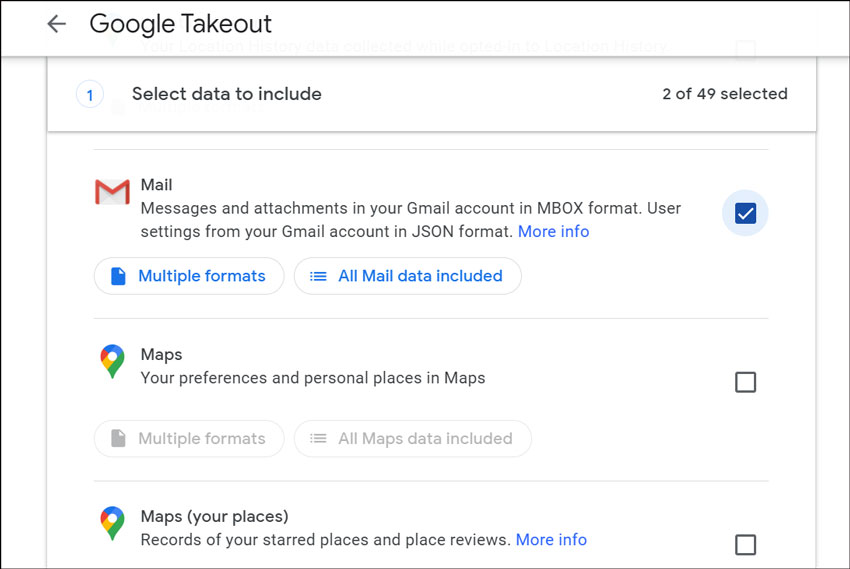
Pros:
- Free and easy to use.
- Provides a basic backup solution directly from Google.
Cons:
- Limited export formats.
- Lacks advanced features like scheduling and filters.
Price: Free
2. BitRecover Gmail Backup Wizard
The BitRecover Gmail Backup Wizard is a versatile and comprehensive tool designed to efficiently back up your Gmail data. It caters to the needs of both individuals and businesses, providing a secure and user-friendly solution for safeguarding your critical email information.

Key Features:
- Multiple Export Formats: BitRecover allows you to back up your Gmail emails, attachments, in various formats, including PST, EML, PDF, MBOX, and more. This flexibility ensures that you can access your data even outside the Gmail ecosystem.
- Selective Backup: You have the option to select specific folders or emails for backup, giving you granular control over the backup process. This feature is particularly useful when you want to focus on specific data sets.
- Advanced Filters: The tool offers advanced filtering options, allowing you to refine your backup by criteria such as date range, sender, subject, and more. This ensures that your backup includes only the data you need.
- Security: BitRecover prioritizes data security. It uses secure authentication methods to access your Gmail account, and you can set a password for your backup files to add an extra layer of protection.
- User-Friendly Interface: The software boasts an intuitive and easy-to-navigate interface, making it accessible to users of all technical levels.
Pros:
- Supports a wide range of export formats, ensuring compatibility with various email clients.
- Granular control over backup selection and advanced filtering options.
- User-friendly interface makes it accessible to both beginners and advanced users.
- Strong focus on data security and encryption.
Cons:
- BitRecover Gmail Backup Wizard is a paid tool, which may not be suitable for those seeking free alternatives.
- Windows based.
Price: Paid with free trial.
3. MacUncle Gmail Backup Tool
The MacUncle Gmail Backup Tool is a specialized utility designed exclusively for Mac users seeking a straightforward and efficient way to back up their Gmail data. This application simplifies the backup process, making it accessible to Mac users of all levels of technical expertise.
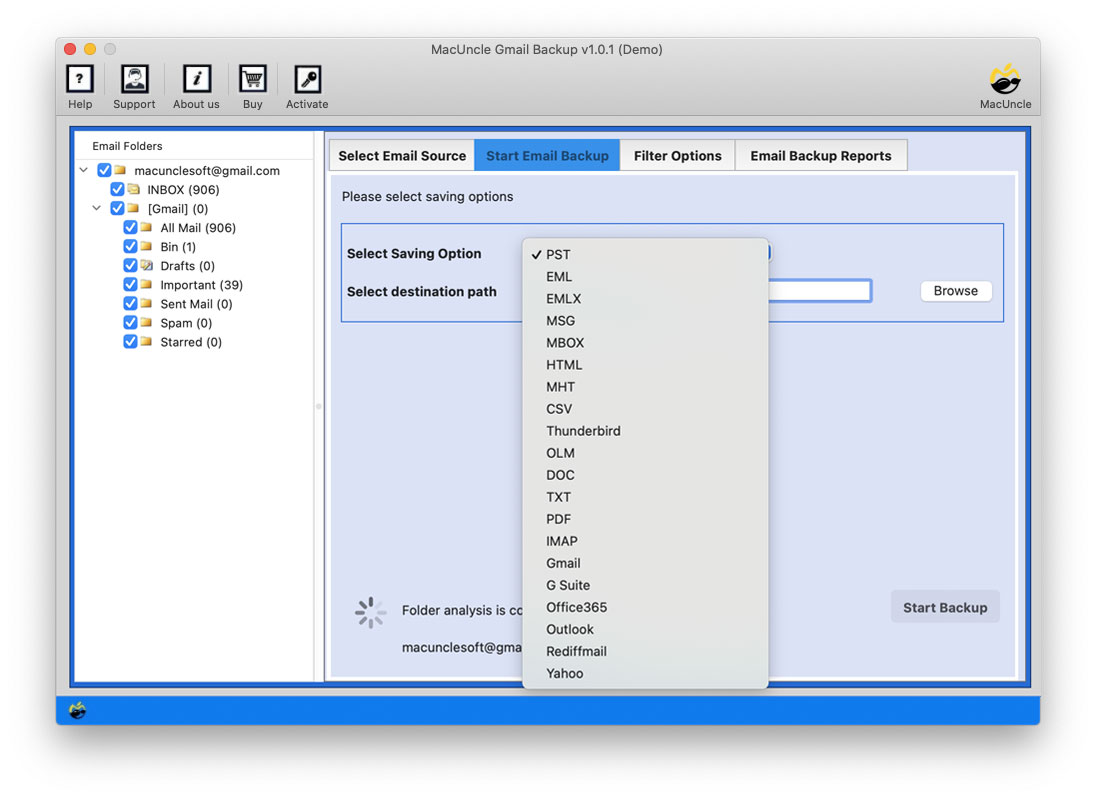
Key Features:
- Mac Compatibility: As the name suggests, MacUncle Gmail Backup Tool is specifically tailored for Mac users. It is optimized to work seamlessly with macOS, ensuring compatibility and smooth performance.
- Email Backup: The primary function of this tool is to back up your Gmail emails and attachments. It efficiently captures your email content and securely stores it on your Mac.
- Selective Backup: MacUncle allows users to selectively choose which Gmail folders or emails they want to back up. This feature is particularly useful when you want to focus on specific data sets rather than your entire Gmail account.
- Multiple Export Formats: The tool supports various export formats, including MBOX, PST, EML, and PDF, providing flexibility in how you want to access and use your backed-up Gmail data.
- User-Friendly Interface: The application boasts an intuitive and Mac-centric interface. It is designed to be user-friendly and straightforward, ensuring that even Mac users with minimal technical experience can utilize it effectively.
Pros:
- Tailored for Mac users, ensuring seamless integration with macOS.
- Simplifies the Gmail backup process, making it accessible to users of all levels.
- Selective backup option allows you to choose specific Gmail data to back up.
- Supports multiple export formats for flexibility in accessing your data.
- User-friendly interface aligns with the Mac experience.
Cons:
- The tool is primarily focused on Gmail email backup and may not include advanced features found in comprehensive backup solutions.
- While the Mac-centric interface is user-friendly, it may have fewer advanced settings compared to more robust backup tools.
Price: Paid with free trial.
4. 4n6 Gmail Backup Tool
The 4n6 Gmail Backup Tool is a robust and feature-rich solution designed for comprehensive Gmail data backup and analysis. It offers a wide range of functionalities beyond basic backup, making it suitable for users who require in-depth insights into their Gmail data, along with secure backup capabilities.

Key Features:
- Email Backup: 4n6 Gmail Backup Tool excels in backing up Gmail emails and attachments. It ensures that your email content, including metadata, is securely saved.
- Advanced Email Analysis: This tool goes beyond mere backup and offers advanced email analysis features. It can provide detailed insights into your Gmail data, such as email header information, sender-receiver details, and more.
- Multiple Export Formats: It supports various export formats, including PST, EML, MSG, PDF, and more. This versatility allows you to choose the format that best suits your needs.
- Selective Backup: Users have the option to selectively choose which Gmail folders, emails, or attachments to back up, providing granular control over the backup process.
- Advanced Filtering: The tool includes advanced filtering options, enabling you to refine your backup based on criteria such as date range, sender, subject, and keywords.
Pros:
- Offers advanced email analysis, providing insights beyond simple backup.
- Supports multiple export formats for versatile access to Gmail data.
- Selective backup and advanced filtering provide granular control.
- Ideal for users who require in-depth Gmail data analysis.
Cons:
- The advanced features may be overwhelming for users seeking a basic backup solution.
- While versatile, the tool may have a steeper learning curve for beginners compared to more straightforward backup tools.
Price: Paid with free trial.
5. RecoveryTools Gmail Backup Tool
The RecoveryTools Gmail Backup Tool is a user-friendly and efficient solution designed to simplify Gmail data backup. This tool caters to users who seek a straightforward method to safeguard their Gmail emails and attachments without the need for complex configurations.

Key Features:
- Email Backup: RecoveryTools Gmail Backup Tool specializes in backing up Gmail emails and their attachments. It ensures that your email content is securely stored, offering peace of mind in the event of data loss.
- Ease of Use: This tool is known for its simplicity and user-friendly interface. It’s designed to be accessible to users of all technical levels, making the backup process hassle-free.
- Multiple Export Formats: It supports various export formats such as PST, EML, MSG, MBOX, and PDF. This variety ensures that you can choose the format that best suits your preferences or future email client.
- Selective Backup: Users can selectively choose specific Gmail folders or emails to back up, providing customization options for tailoring the backup to your needs.
- Email Filtering: The tool allows for email filtering based on date ranges. This feature is useful when you want to back up emails within a specific time frame.
Pros:
- User-friendly interface makes it accessible to beginners.
- Specializes in Gmail email and attachment backup.
- Supports multiple export formats for versatility.
- Selective backup and email filtering offer customization options.
Cons:
- May not cater to users who require in-depth email analysis beyond basic backup.
Price: Paid with free trial.
6. SysTools Gmail Backup
The SysTools Gmail Backup Tool is a professional-grade solution designed to provide comprehensive and secure Gmail data backup for users and businesses. This tool is well-suited for those who require advanced features, robust security, and the ability to safeguard Gmail data with confidence.

Key Features:
- Email Backup: The primary function of SysTools Gmail Backup is to back up Gmail emails and their attachments meticulously. It ensures the preservation of email content, metadata, and folder structures.
- Multiple Export Formats: This tool supports various export formats such as PST, EML, MSG, MBOX, and HTML. The availability of multiple formats grants users flexibility in accessing their Gmail data across different email clients.
- Incremental Backup: SysTools Gmail Backup can perform incremental backups, efficiently capturing only new or modified data since the last backup. This feature reduces backup time and storage space requirements.
- Advanced Filtering: The tool offers advanced email filtering capabilities. Users can filter emails based on date ranges, folders, and keywords, enabling precise customization of the backup.
- Encryption and Security: Security is a priority. The tool employs secure authentication methods to access your Gmail account, and it allows users to encrypt their backup files, ensuring data privacy.
Pros:
- Comprehensive backup solution for Gmail emails and attachments.
- Multiple export formats offer versatility in accessing Gmail data.
- Incremental backup reduces backup time and storage needs.
- Advanced filtering options for precise customization.
- Strong focus on data security and encryption.
- Available for both Mac and Windows
Cons:
- The tool is a premium offering and may not be suitable for users seeking free backup solutions.
- While user-friendly, beginners may require some time to explore its advanced features fully.
Price: Paid with free trial.
7. Corbett Gmail Backup
The Corbett Gmail Backup Tool is a versatile and straightforward solution designed to efficiently back up Gmail data, including emails, attachments, contacts, and calendars. While it may not be as feature-rich as some premium tools, it offers reliable backup functionality with ease of use as a central focus.
Key Features:
- Email Backup: Corbett Gmail Backup Tool excels in capturing Gmail emails and their associated attachments. It ensures that your email content is securely preserved.
- Multiple Export Formats: The tool supports various export formats such as MBOX, PST, EML, and PDF. This versatility allows you to choose the format that best suits your needs.
- Selective Backup: Users can selectively choose specific Gmail folders or emails to back up, providing customization options to tailor the backup to your requirements.
- User-Friendly Interface: The tool boasts an intuitive and straightforward interface, making it accessible to users of all technical levels. The setup process is designed to be hassle-free.
Pros:
- User-friendly interface ensures accessibility for beginners.
- Specializes in Gmail email and attachment backup.
- Supports multiple export formats for versatility.
- Provides reliable and efficient backup functionality.
Cons:
- May lack some advanced features found in more comprehensive backup solutions.
- May lack incremental backup solutions.
Price: Paid with free trial.
8. PCDOTS Gmail Backup
The PCDOTS Gmail Backup Tool is a straightforward and efficient utility designed to simplify the process of backing up Gmail data. It offers a streamlined approach to Gmail email and attachment backup, making it accessible to users who prioritize ease of use and quick backups.
Key Features:
- Email Backup: The primary focus of PCDOTS Gmail Backup Tool is to back up Gmail emails and their associated attachments. It ensures that your email content is securely stored.
- Multiple Export Formats: The tool supports various export formats, including MBOX and EML. While it may have fewer export options compared to some other tools, it covers the basics for accessing your Gmail data.
- User-Friendly Interface: PCDOTS Gmail Backup Tool is known for its simplicity and user-friendly design. It is tailored to be accessible to users of all technical levels, minimizing the learning curve.
- Quick Backups: The tool emphasizes quick backup processes, allowing users to perform Gmail data backups efficiently without unnecessary complexity.
Pros:
- User-friendly interface ensures accessibility for beginners.
- Specializes in Gmail email and attachment backup.
- Supports essential export formats for basic data access.
- Quick backup processes make it suitable for users seeking hassle-free backups.
Cons:
- May lack incremental backup solutions.
- May not offer as many advanced features as some other premium backup solutions.
Price: Paid with free trial.
9. Advik Gmail Backup
The Advik Gmail Backup Tool is a versatile and efficient solution designed to provide comprehensive Gmail data backup. It caters to both individuals and businesses, offering a range of features for secure data preservation and accessibility.
Key Features:
- Email Backup: The primary function of Advik Gmail Backup is to back up Gmail emails and their attachments. It ensures that your email content, including metadata, is securely stored.
- Multiple Export Formats: This tool supports various export formats, including PST, EML, MSG, MBOX, and PDF. The availability of multiple formats ensures versatility in accessing your Gmail data across different platforms.
- Selective Backup: Users can selectively choose specific Gmail folders, emails, or attachments to back up. This feature provides customization options for tailoring the backup to your specific needs.
- User-Friendly Interface: The tool boasts an intuitive and user-friendly interface, making it accessible to users of all technical levels. The setup process is designed to be hassle-free.
Pros:
- Comprehensive backup solution for Gmail emails and attachments.
- Supports multiple export formats for versatile data access.
- User-friendly interface ensures accessibility for both beginners and advanced users.
- Ideal for individuals and businesses seeking a reliable and feature-rich Gmail backup tool.
Cons:
- Advik Gmail Backup Tool is a paid solution and may not be suitable for users seeking free alternatives.
- Some advanced features may require a bit of a learning curve for beginners.
Price: Paid with free trial.
10. Yota Gmail Migrator
The Yota Gmail Migrator Tool is a specialized utility designed to facilitate the migration of Gmail data from one account to another. This tool is particularly useful for individuals or businesses looking to transfer their Gmail emails, attachments, contacts, and other essential data between accounts seamlessly.
Key Features:
- Gmail Migration: The primary function of the Yota Gmail Migrator Tool is to efficiently migrate Gmail data from one account to another. It ensures that your email content, including attachments and contacts, is transferred securely.
- Selective Migration: Users have the option to selectively choose specific Gmail folders, emails, or contacts for migration. This feature provides customization options to tailor the transfer process to your specific needs.
- User-Friendly Interface: Yota Gmail Migrator Tool boasts an intuitive and user-friendly interface, making it accessible to users of all technical levels. The setup process is designed to be hassle-free.
Pros:
- Specialized for Gmail data migration, simplifying the process.
- Supports selective migration and incremental migration for customization and efficiency.
- User-friendly interface ensures accessibility for beginners and advanced users.
- Ideal for individuals or businesses seeking a reliable and straightforward Gmail migration tool.
Cons:
- The tool is specialized for Gmail migration and may not offer extensive backup features beyond migration.
Price: Paid with free trial.
Keep in mind that while some of these tools are free or offer trial versions, they often have limitations on the features or amount of data you can back up. Paid tools generally provide more comprehensive features and support for larger backups. It’s essential to consider your specific needs and budget when choosing the right Gmail backup tool for you.
Also Read: How to Permanently Mass Delete Gmail Emails?
How Can I Backup My Entire Gmail?
Now that you’ve seen our top 10 picks let’s delve into the process of backing up your Gmail emails using a popular tool like Google Takeout.
- Firstly, go to the Google Takeout website.
- Then, choose “Deselect All” and then scroll down to select “Mail.”
- After that, click on “All Mail data included” to customize what you want to back up.
- Then, select your preferred delivery method, like sending a link via email.
- Then, click “Create Export” and wait for Google to compile your data.
- Finally, once it’s ready, download your Gmail backup.
Also Read: Best Gmail Attachmnet Extractor Tool
What is The Best Backup Tool for Gmail?
Selecting the right Gmail backup tool depends on your specific needs. Consider factors like ease of use, security, and pricing. While free options like Google Takeout are handy, paid tools like BitRecover offer more features and customization. Assess your requirements to make an informed choice. Choose your Best Email Backup Tool for Gmail from the above list.
Can I Backup Gmail Emails to a Hard Drive?
Absolutely. It’s essential to have offline backups. After creating your Gmail backup using the chosen tool, download it to your hard drive. Store this data securely, ensuring you can access it even if your online account encounters issues. It’s easy to download Gmail emails in bulk to hard drive.
Conclusion
Gmail backup is an essential practice in the digital era. Losing access to your email data can be catastrophic. We’ve explored the top 10 Best Gmail backup tool, each with its unique features and benefits. Remember to choose a tool that aligns with your requirements and backup Gmail to a hard drive for added security. Safeguard your digital world with reliable Gmail backup tools, ensuring your emails and important data are always within reach.